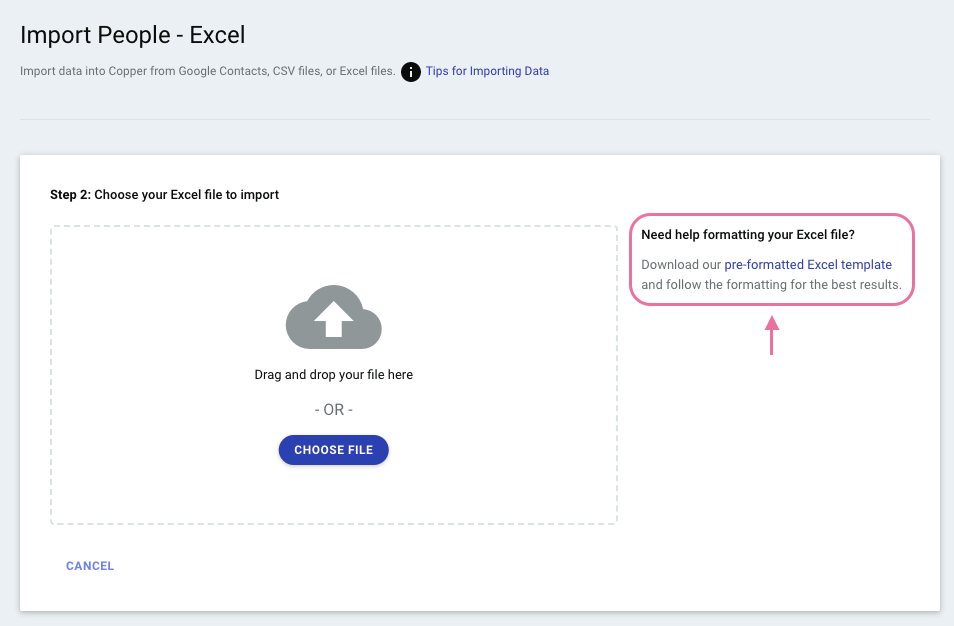I have only 5 columns in an Excel file that I am trying to import.
- Person - Name
- Person - First name
- Person - Last Name
- Person - Job Title
- Company (note - the companies in my file have a hyperlink to the associated website for this column)
I want to import these but when I do by company I run into some sort of issue with needing to set field name but 4 of the above options do not appear. So I then start over and import as Contacts which completes EXCEPT the individual contacts appear as “Individual ____” which means I might as well enter manually at that point.
This can’t be so difficult?