Hey all,
How do I turn off the browser notification for email tracking?
Thanks
Best answer by Michelle from Copper
View originalHey all,
How do I turn off the browser notification for email tracking?
Thanks
Best answer by Michelle from Copper
View originalHi
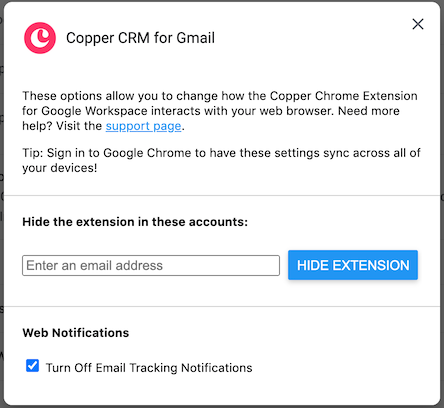
This is also where you can block the extension from showing when you’re logged into certain Gmail accounts. That’s useful if you’re logging in and out between your work Gmail and your personal Gmail, for example.
Hope that helps!
Enter your username or e-mail address. We'll send you an e-mail with instructions to reset your password.