Hi Team
When I started Copper automatically made 15 contacts out of recent emails. How can we make it do to all 2000 emails?
Thank you.
Best answer by Michelle from Copper
View originalHi Team
When I started Copper automatically made 15 contacts out of recent emails. How can we make it do to all 2000 emails?
Thank you.
Best answer by Michelle from Copper
View originalHi
We don’t currently have a way to create all your contacts in the same way. It’s kind of a special feature just for when you’re signing up. But I will let the Product team know that you found it helpful!
In the meantime, I recommend you check out Suggested Contacts feature. This shows you contacts from Gmail that you have emailed recently. You can find when you view your People list in the Copper web app.
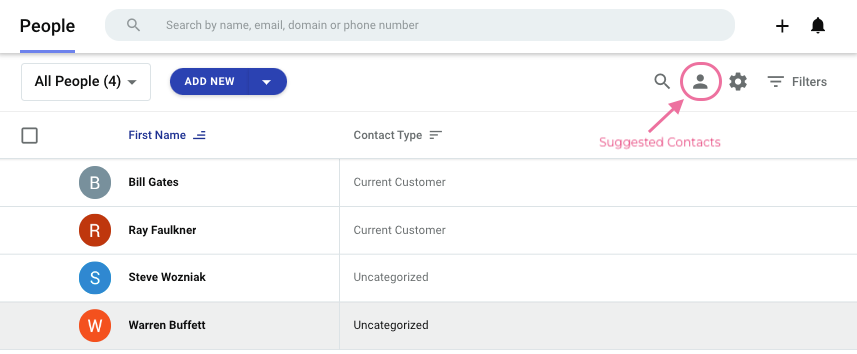
You could also consider importing your contacts, either from a spreadsheet or from Google Contacts. Let me know if you have any questions on those two options!
Enter your username or e-mail address. We'll send you an e-mail with instructions to reset your password.