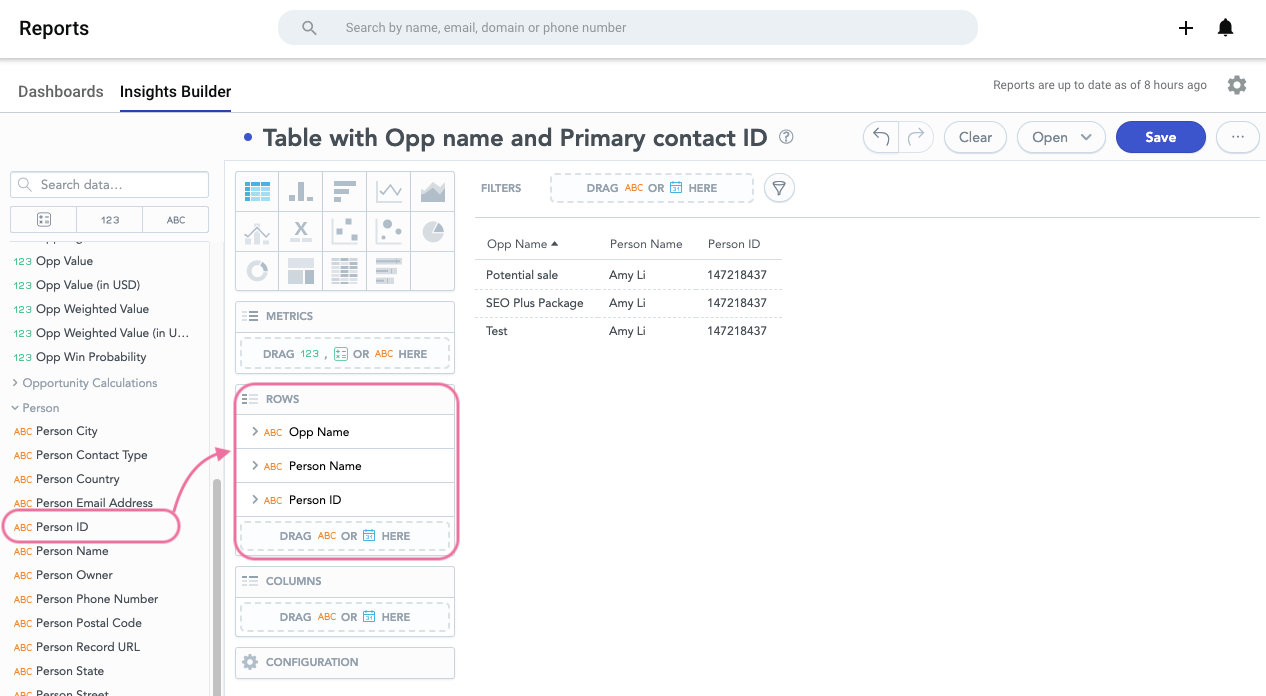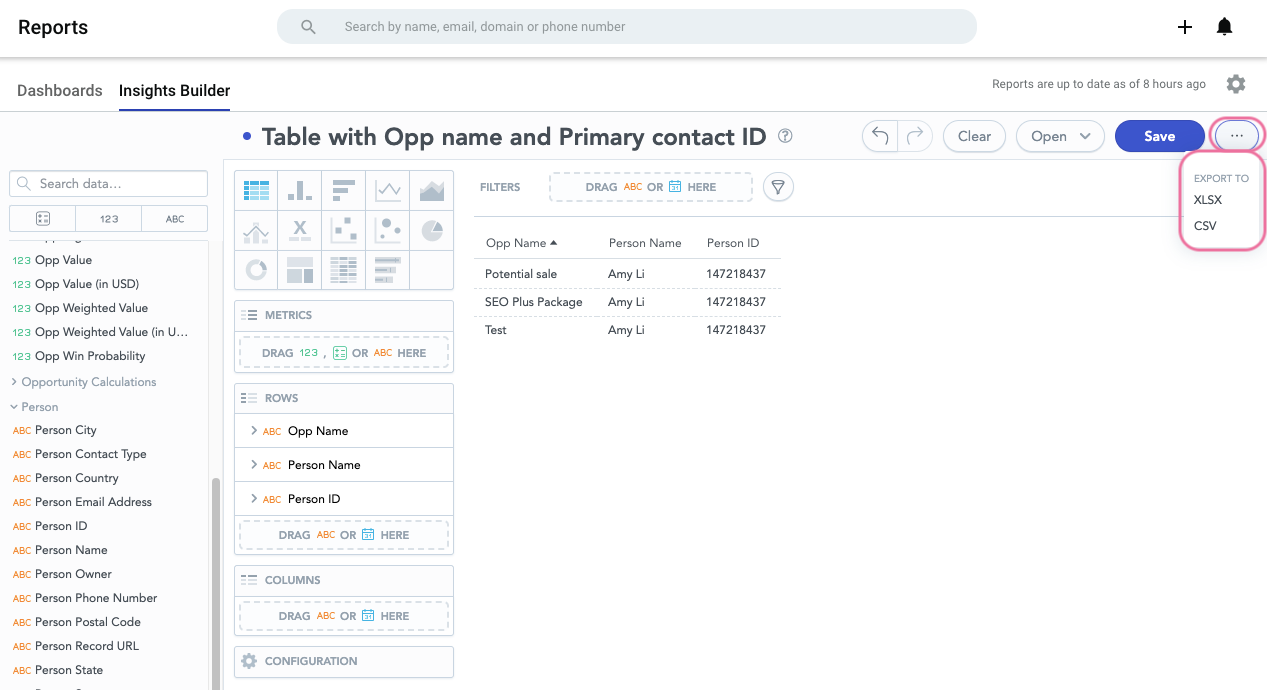Hello, I want to export Copper ID of Primary Contact from Opportunity.
What I'm doing now is use VLOOKUP by the company ID & PrimaryContact name from People.
I would be happy if I can export CopperID from Opportunity data.
Best answer by Michelle from Copper
View original