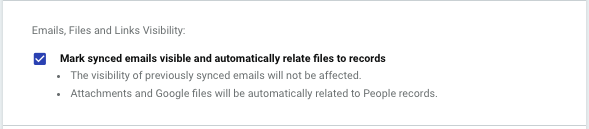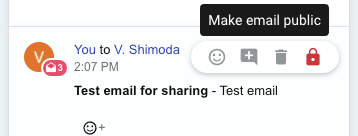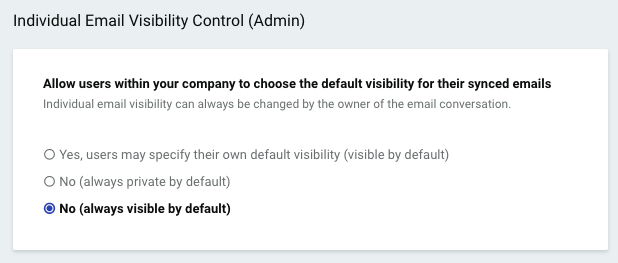My emails are syncing and I can see them in the activities on people, opportunities, etc. But my colleagues can’t actually see what I sent - they’re only seeing who the emails were sent to and at what time. How can I allow other users to see my email contents?
Best answer by Vikki from Copper
View original