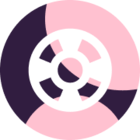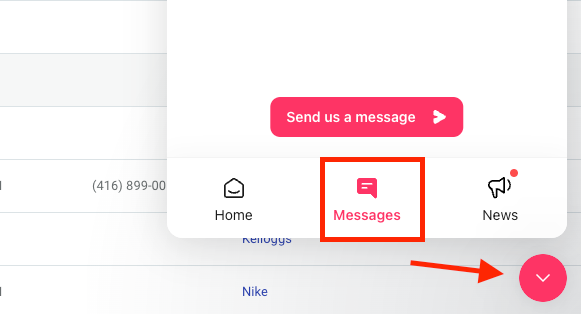So I tried the following and the abandoned opps still remained in our pipeline. I ended up deleting them. Are they supposed to go away after so many days?
- Apply a filter. We actually have a default filter for Open Opportunities that will hide Lost, Won, and Abandoned Opportunities from your view. I’ve attached a screenshot of where you can apply that filter or any other saved filter.