How can you see which contacts a certain user has contacted daily/weekly?
Hi
G o into the Copper web app and find the pie chart icon in the purple sidebar. This will take you to the Reports area. Then click “Add Dashboard +”
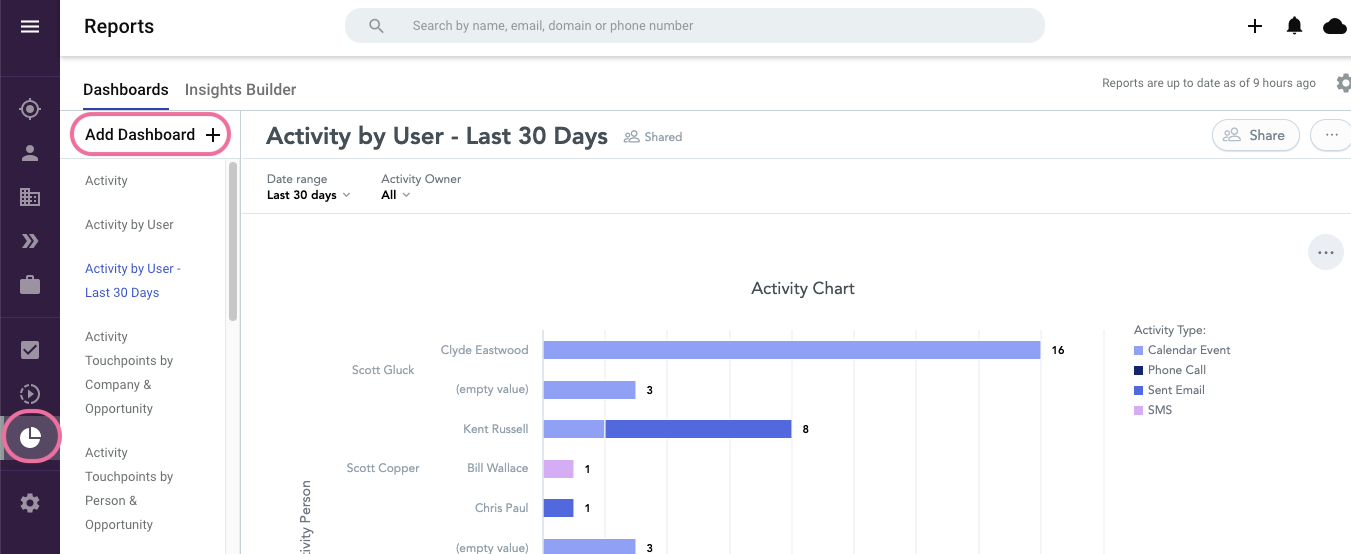
It will show you a bunch of templates. I recommend the one called “Activity Touchpoint by Person and Opportunity.” It will generate a report for you.
The default filter is for This Week, but you can change that to see activities from different time periods.
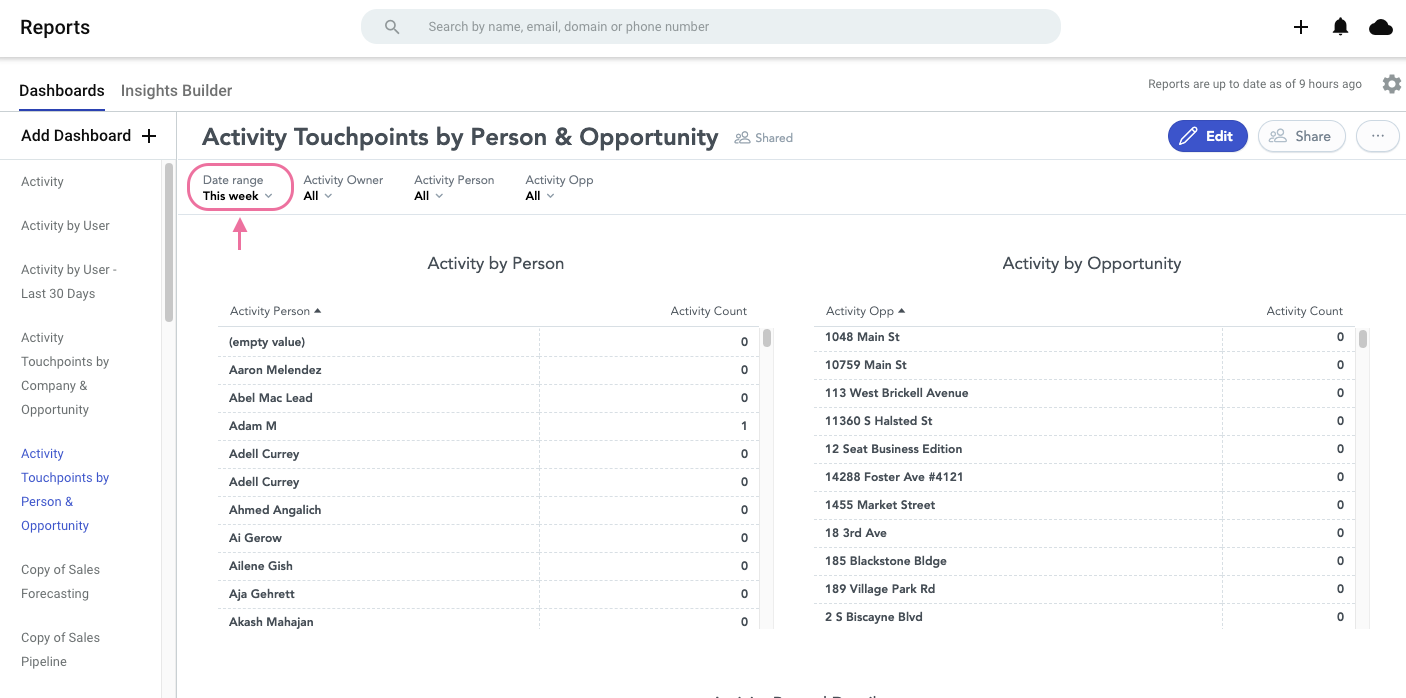
Couple of notes here:
- The reporting system does not refresh data instantaneously. It takes a bit of time, so I would wait until the next morning to view someone’s activities for a particular day.
- The system will only pull Activity Types that are marked as Interactions. So if you see a missing Activity Type, go to Settings > Customize > Manage Activity Types and make sure the “Interaction” checkbox is checked off.
Hope that helps!
Reply
Enter your username or e-mail address. We'll send you an e-mail with instructions to reset your password.


