It’d be helpful to be able to export lists/data into Google Sheets instead of just CSVs/Excel files.
Best answer by Michelle from Copper
View originalIt’d be helpful to be able to export lists/data into Google Sheets instead of just CSVs/Excel files.
Best answer by Michelle from Copper
View originalHi
We do have a way to export into a Google Sheet using our Google Sheets Add-on. I’ll add a video about it down below.
Now, it is a little different because you need to open a Google Sheet and then initiate an export. So it’s not like a regular export where you download a file.
But there are a few things I really like about the Google Sheets Add-On:
Anyways, let me know if that addresses your suggestion or if you were thinking of something else. Thanks Jessica!
Thanks, that’s all really helpful!
Would it be ok if I converted this from an Idea to a Question? That way others will be able to see my answer. 🙂
Totally!
It might be possible to make a script for your Google Sheet that does that. But it would require some programming.
If that’s an important feature to you I recommend you post it as an Idea so that our product team can catalogue it.
Thanks Jessica :)
Hi, does this add-on still work? I installed it but it is greyed out in the add-ons menu inside google sheets. I added the permissions it requested on install and i am signed in to my gsuite account.
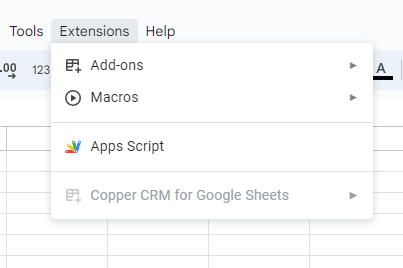
Enter your username or e-mail address. We'll send you an e-mail with instructions to reset your password.