My email tracker has stopped working. I can’t see when any clients have opened an email from me now.
Best answer by Michelle from Copper
View originalMy email tracker has stopped working. I can’t see when any clients have opened an email from me now.
Best answer by Michelle from Copper
View originalHi
Check your email tracking settings. Can you go to app.copper.com > Settings > Personal Preferences > Email Settings & Templates > Email Open Tracking?
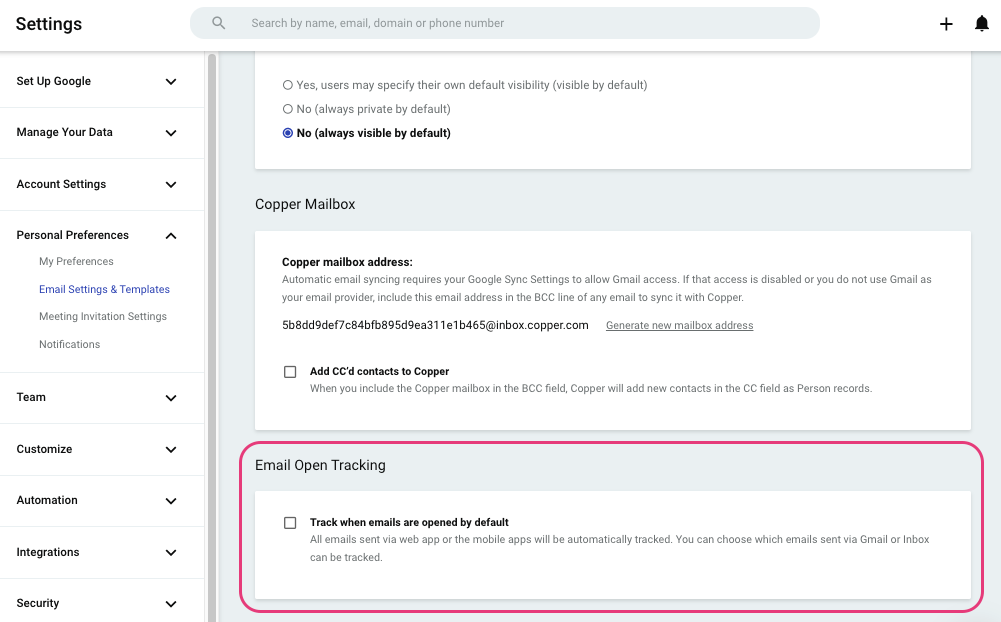
That box should be checked off. If it’s not, go ahead and re-check it.
I’m assuming you normally receive email open notifications through Chrome. If that’s the case, you’ll want to make sure your notifications are still enabled. Here’s a gif on how to do that from our Chrome extension:
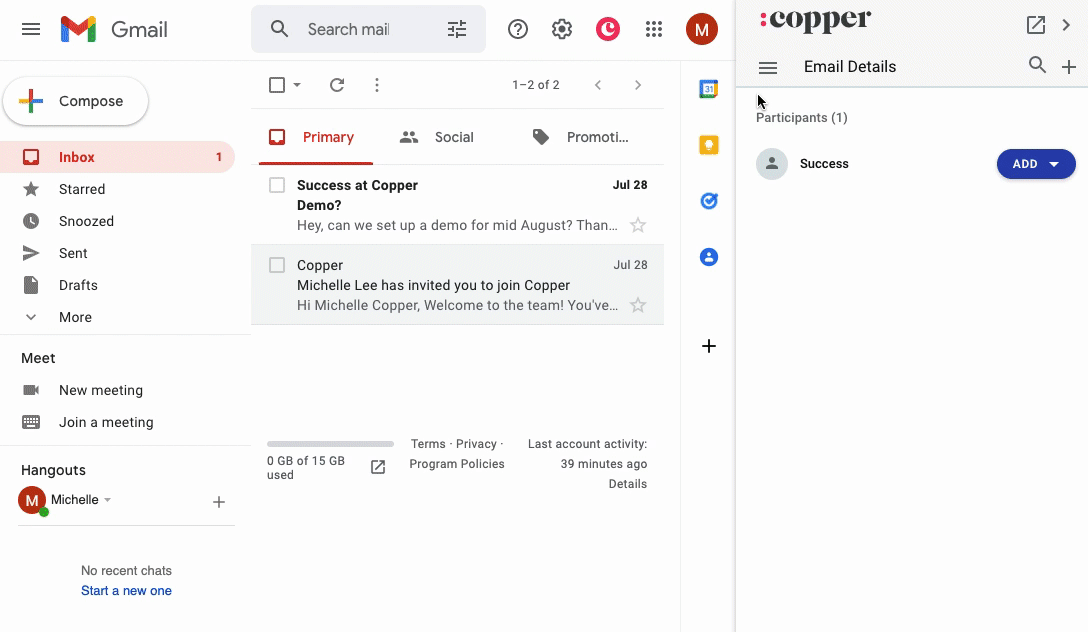
You’ll want to make sure the box for “Turn Off Email Tracking Notifications” is not checked.
If you’ve confirmed both those settings and it’s still not working like before, please contact our technical team using the chat icon in the web app.
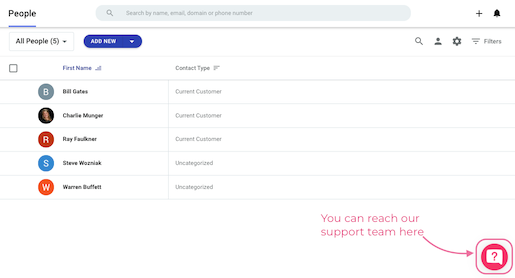
Let me know if that helps :)
Hi Michelle,
Thankyou for your help.
I have tried this and it - and that box is checked, it should be working.
It also is not working for another staff member also. We have logged the issue.
Thanks
Ruth
Enter your username or e-mail address. We'll send you an e-mail with instructions to reset your password.