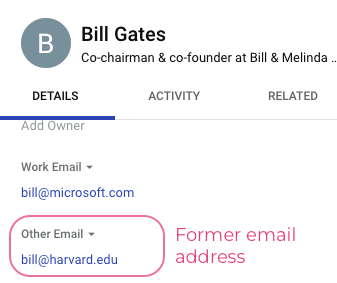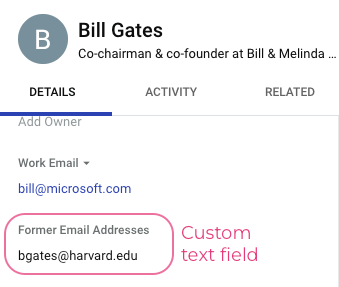Hi All,
How do folks handle email addresses when a person leaves a company or changes orgs? It seems to make sense from a historical records perspective to keep existing (obsolete) email addresses in a People record so Activity associated with that address remains. However, we’d like avoid confusion internally about which email address to use when communicating with our people.
As an aside, with people in certain industries changing jobs regularly, our People records have started to accumulate quite a few email address!
Thanks,
Seth
Best answer by Michelle from Copper
View original