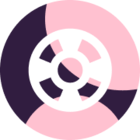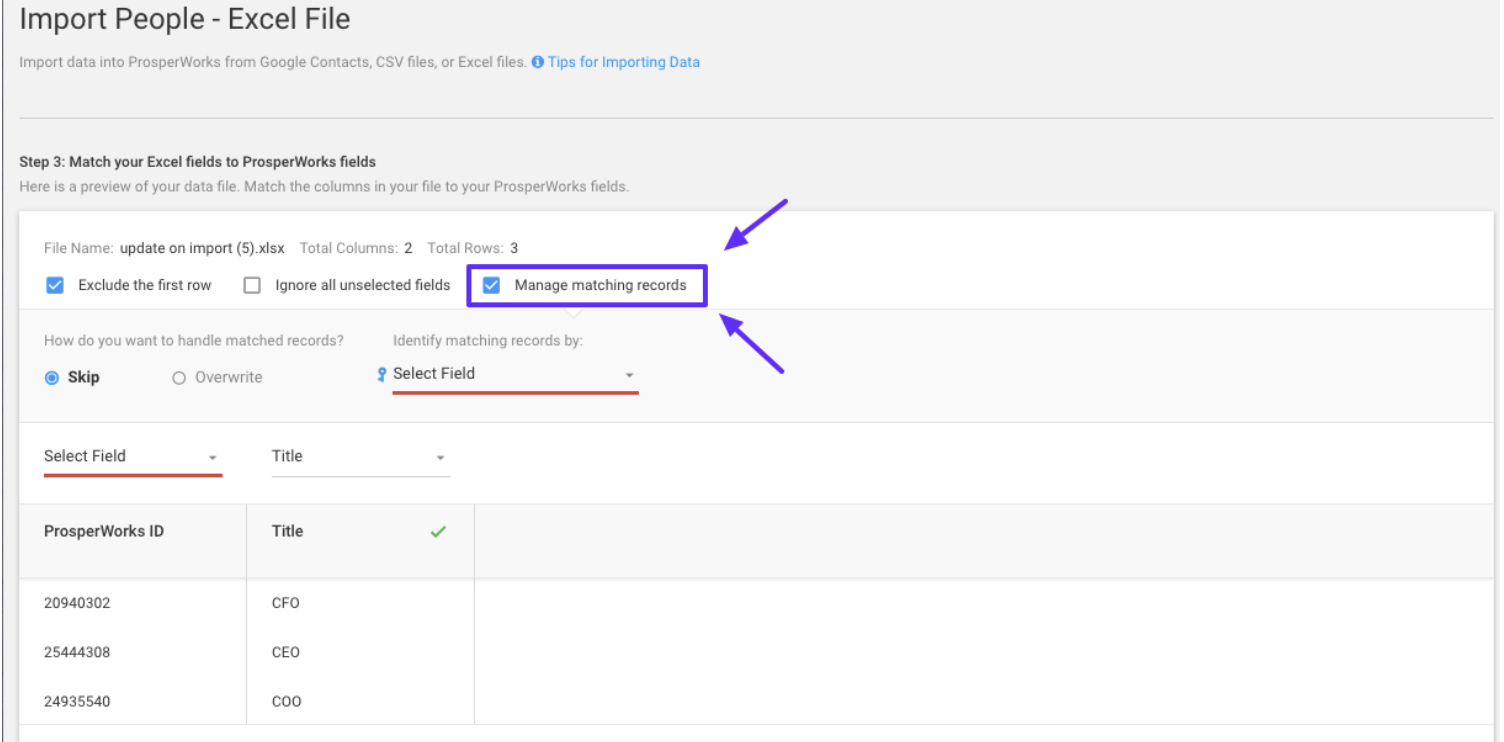I just imported a lot of info into Copper using excel spreadsheets. I just realized though that there are a few hundred “Imported Person.” They are just empty people. I want to delete them but I don’t know how. I imported them with a large group of other people so I can’t filter based on People import. I search “Imported Person” and they all come up, but I can’t select all based on search, only filter. Do you guys know how to delete these?
Best answer by Evan from Copper
View original