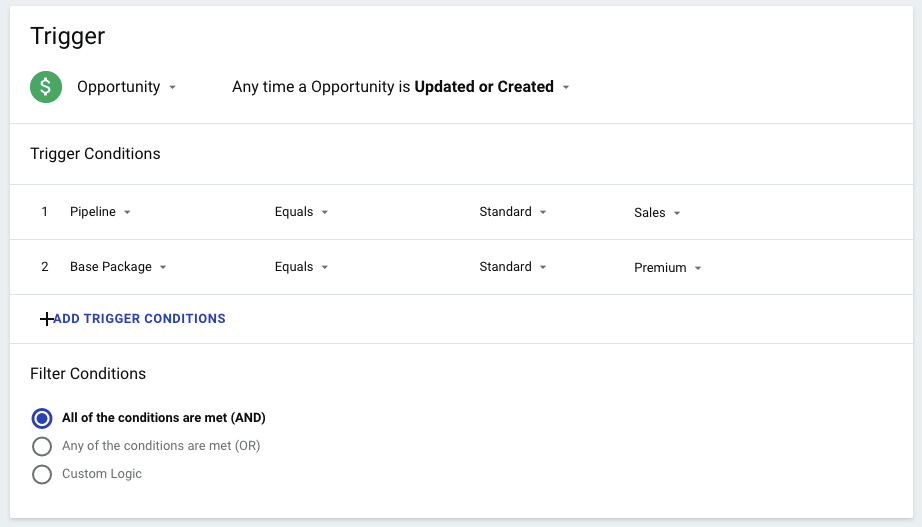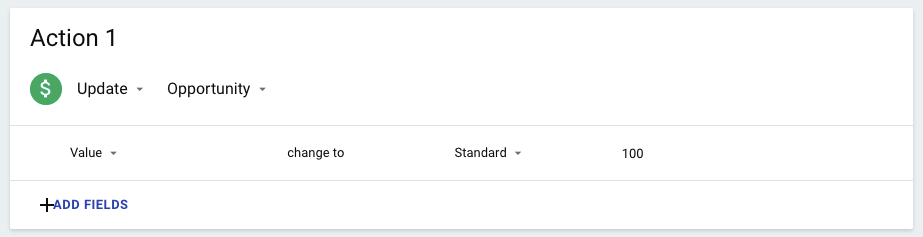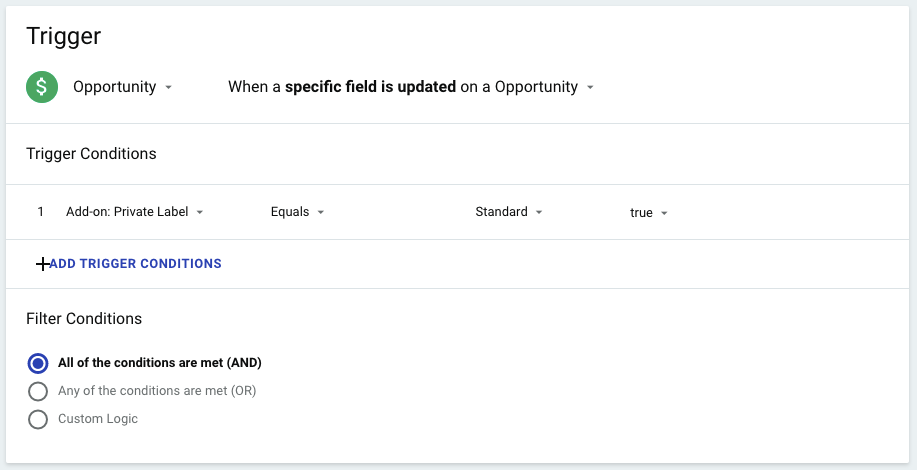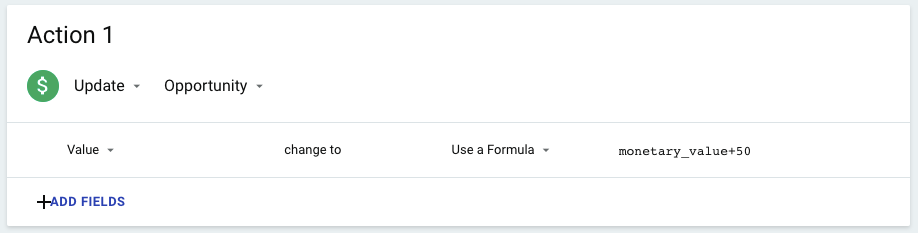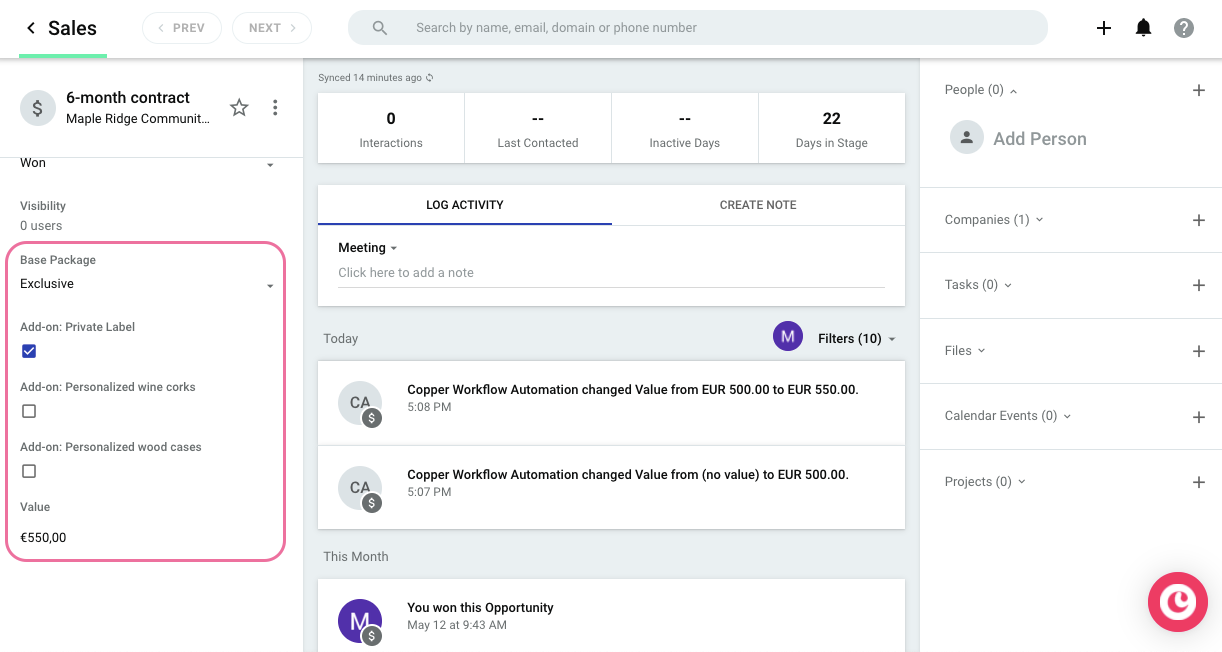Hi Copper, can I create a list of products and associate a price to each product in my Opportunities? My business is structured so that I have a series of base packages, for example:
- Premium - 100 euros
- Elite - 500 euros
- Exclusive- 1000 euros
In addition, I have a number of additional “options” that can be added to the product packages and that also have an associated cost, for example:
- Private label - 50 euros
- Personalized wine corks - 25 eurs
- Personalized wood cases - 75 euros
When I create an opportunity, I would like to be able to select the base package and have the associated price show up in the opportunity “value”. And if I add options, that those additional prices get added to the total value.
Is this possible, and if so, how do I go about setting this up? I’ve used other CRM systems in the past where it was possible to create a product and the associated price, but I don’t seem to find this on Copper, which complicates our sales reports and reducing errors related to manual inputting of values.
Thanks!