Just today I tried to create a new task. Copper is requiring me to include a tag. I tried to do that but Copper doesn’t accept it. There is no drop down for me to select a tag, no hint as to what it wants for a tag. Nothing. Just won’t accept my task. Has something changed or is this just a little glitch?
This topic has been closed for comments
Hi
Here’s what I recommend: have your admin check if tags are set to required (instructions below). If they are, then your admin can turn off that requirement.
If tags are not a mandatory field and the system is still asking you to fill it out, contact the technical support team using this form or the in-app chat.
Hope that helps!
--
To check required fields:
- Have your admin go to Settings > Customize > Manage fields on records > Tasks
- Under the column for “Record Creation Rules” check whether “None” or “Required” is selected. “Required” indicates that users must fill out that field (e.g. Tags) when creating that record type (e.g. Tasks)
- Make changes as needed.
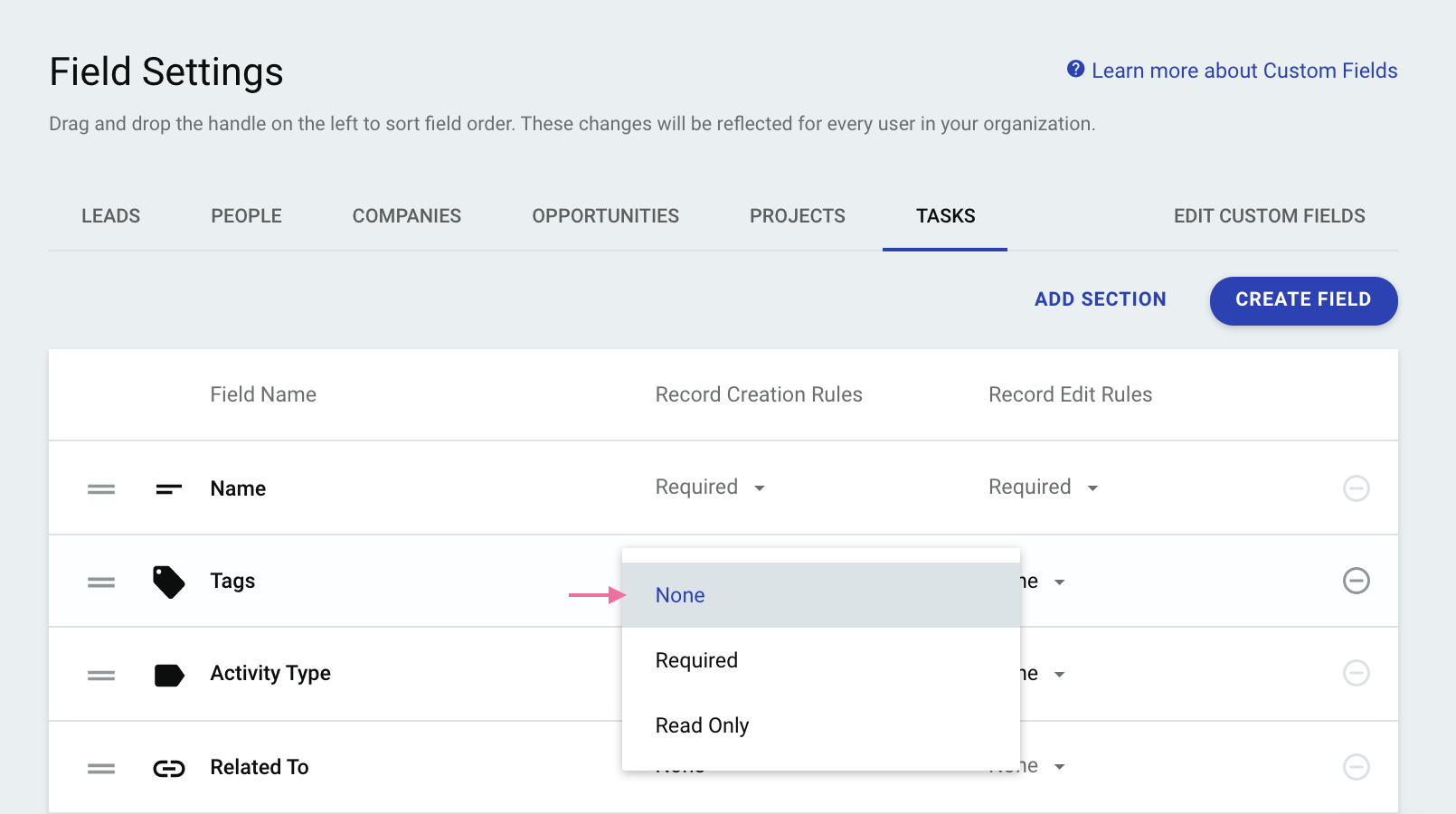
Enter your username or e-mail address. We'll send you an e-mail with instructions to reset your password.


