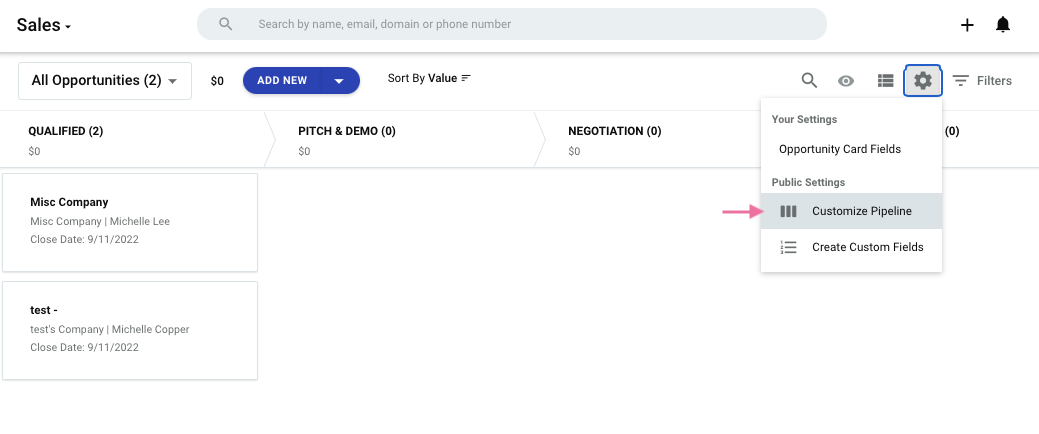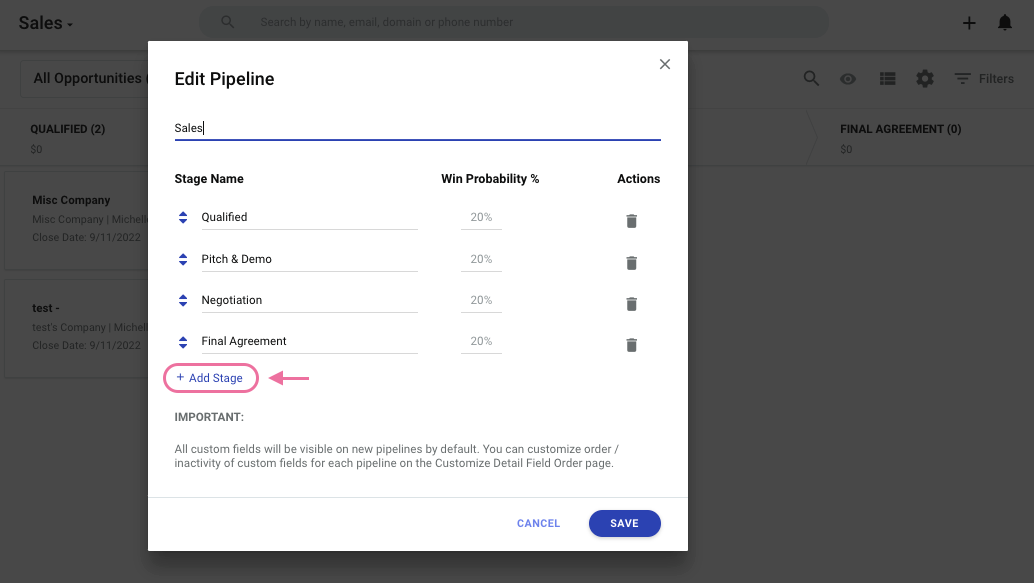I'm having a problem with Copper and was hoping someone could help me. I have a pipeline running and want to add a new column but can't seem to do it. Seems like it should be very simple but somehow it is not. Could someone please help me figure this out? Thank you.
Best answer by Michelle from Copper
View original