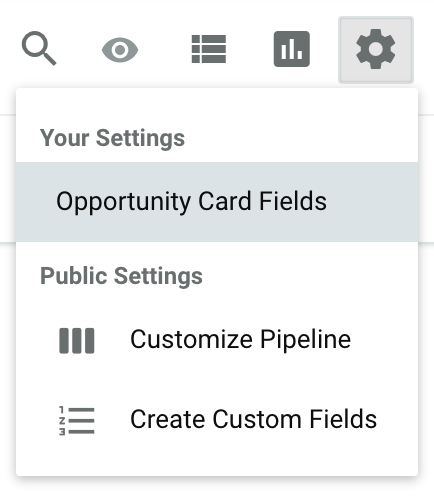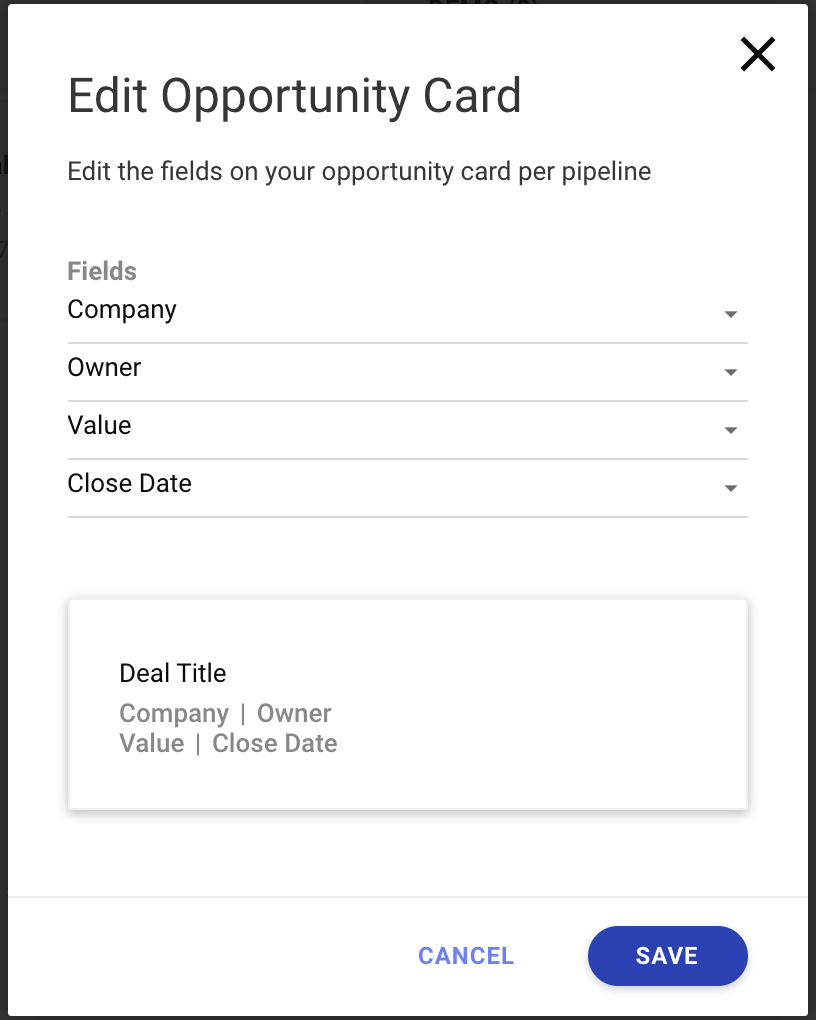Is there any way we can customize the fields that show up on the opportunity tiles when on the board view? Currently that display Opportunity Name, Company, Owner, Value, and close date. Can we change any of those? See below:
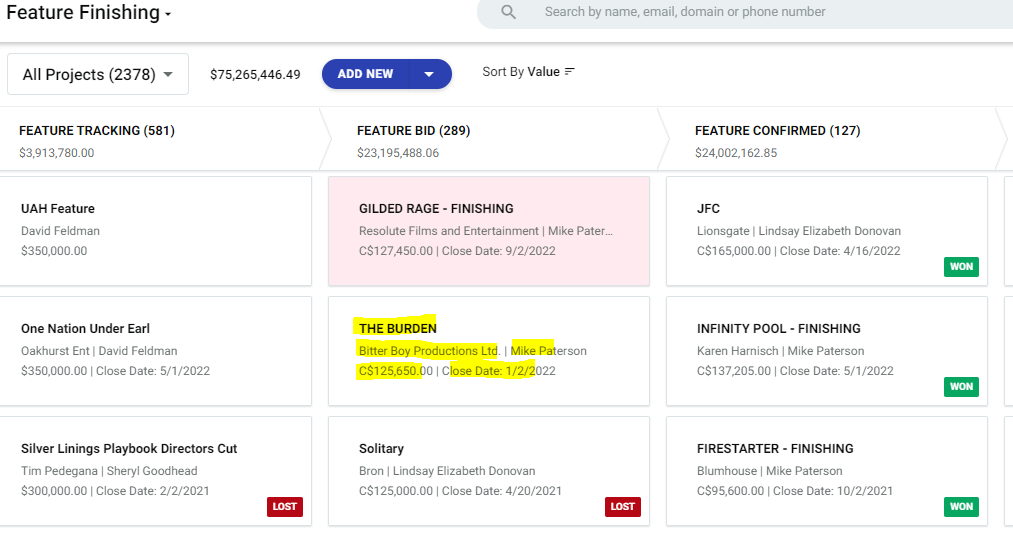
Additionally - can we customize what info populates when we do a search? Right now if you search a name or anything and hit enter the search results only pull up the title, stage, status, and the description field. Are we able to change any of those or add to it what displays?

Best answer by Michelle from Copper
View original