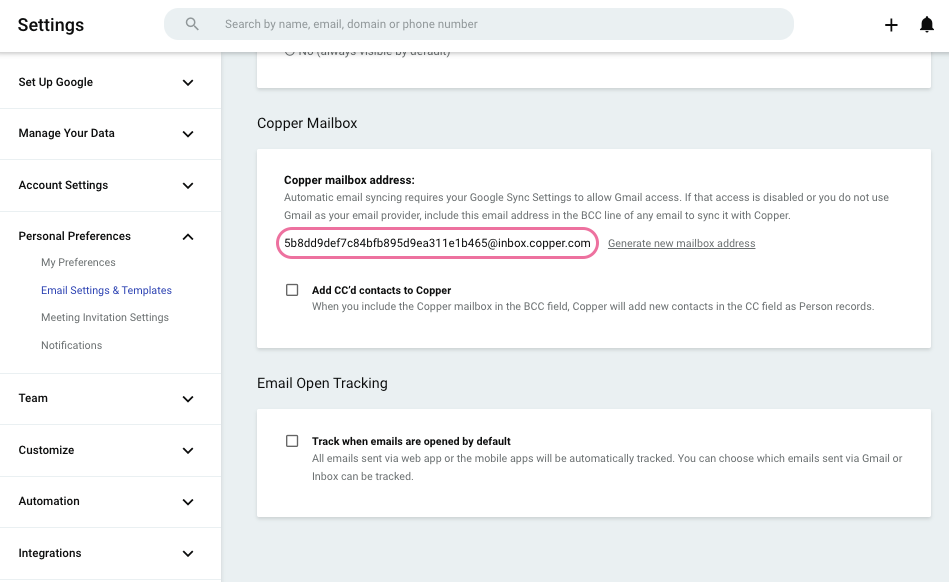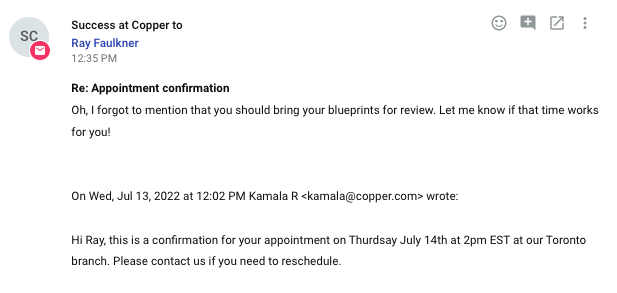Not all of our employees are users in Copper, but they send emails to our clients. Apart from manually clicking on the email to relate it to the company record, is there a way to automate it so that when a user is cc’d it is synced to Copper?
Best answer by Michelle from Copper
View original