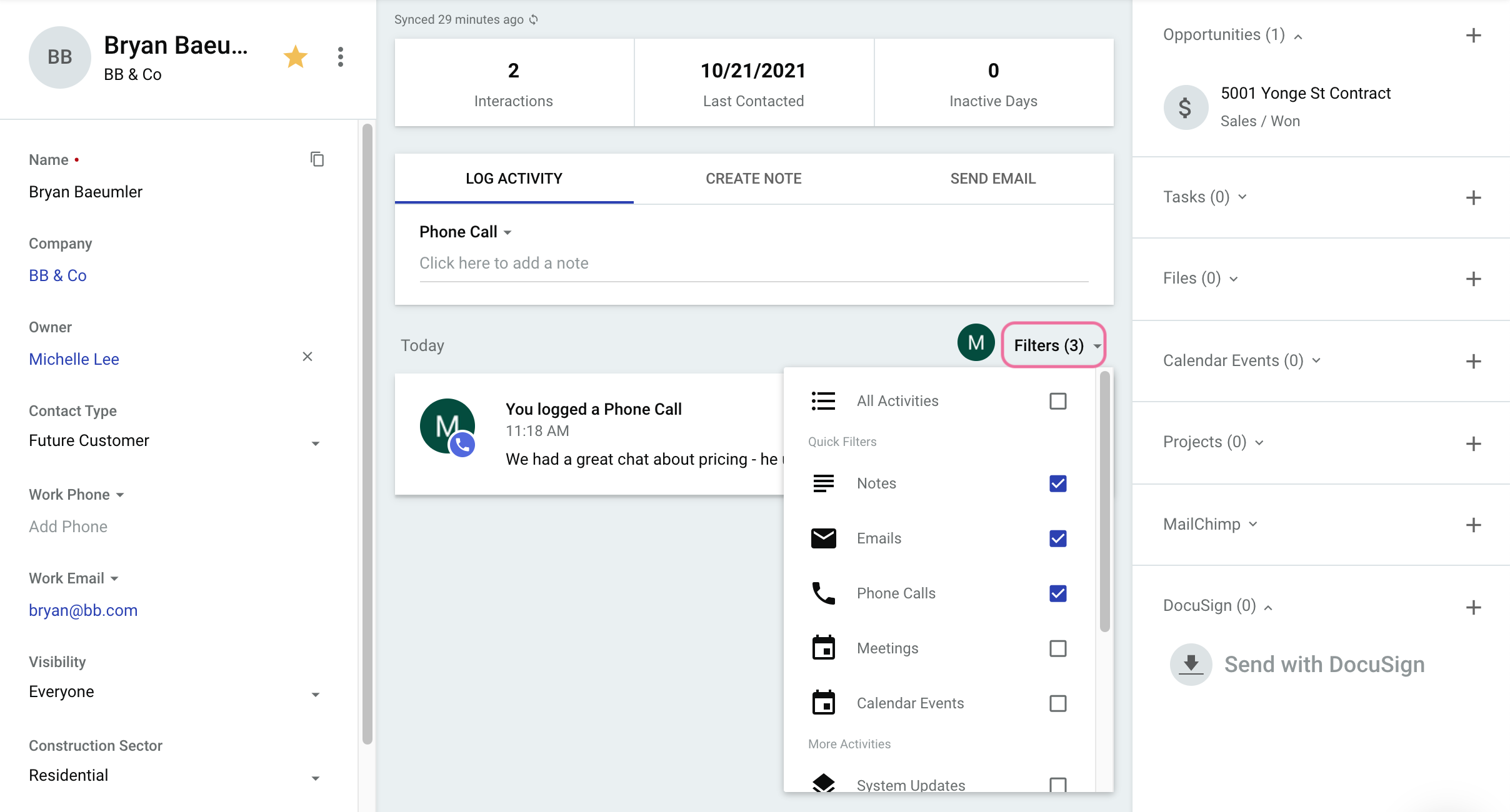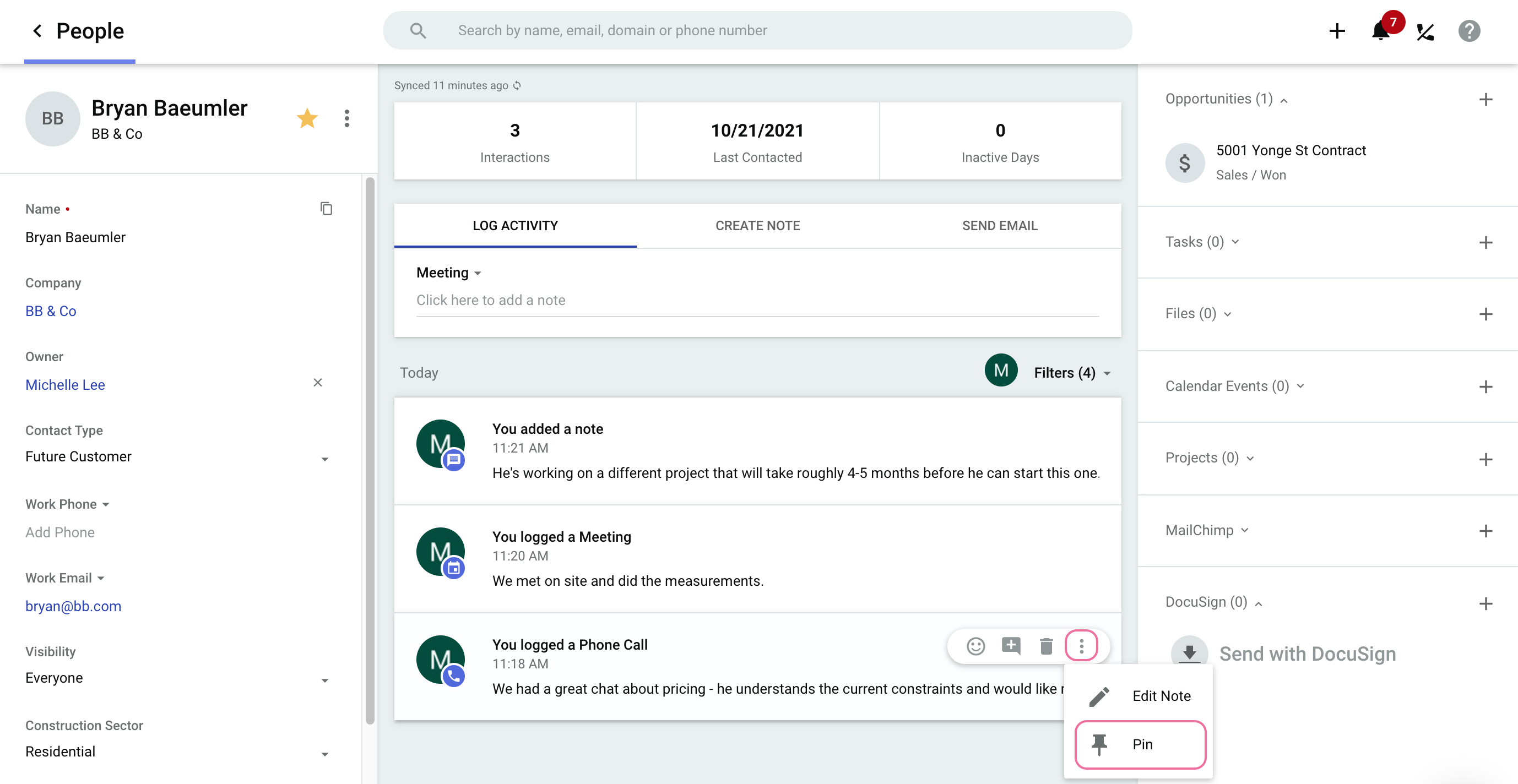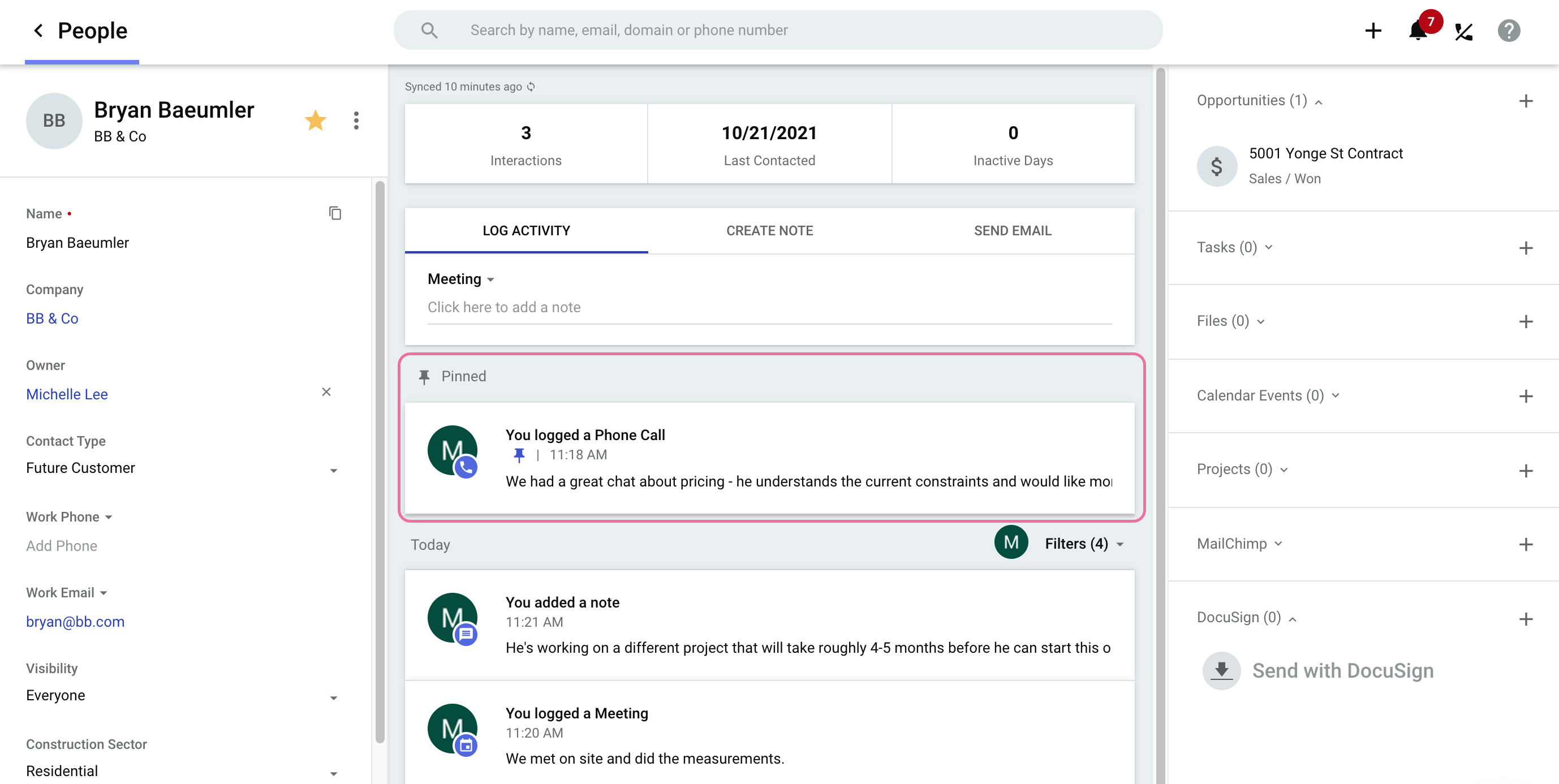Hi there,
is there a way, to automatically "pin" all Notes and Activity Logs? We would like to have those notes always pinned and directly on top, when opening the Opportunity or the Lead? So people do not have to scroll down to find the most important infos.
Thanks.