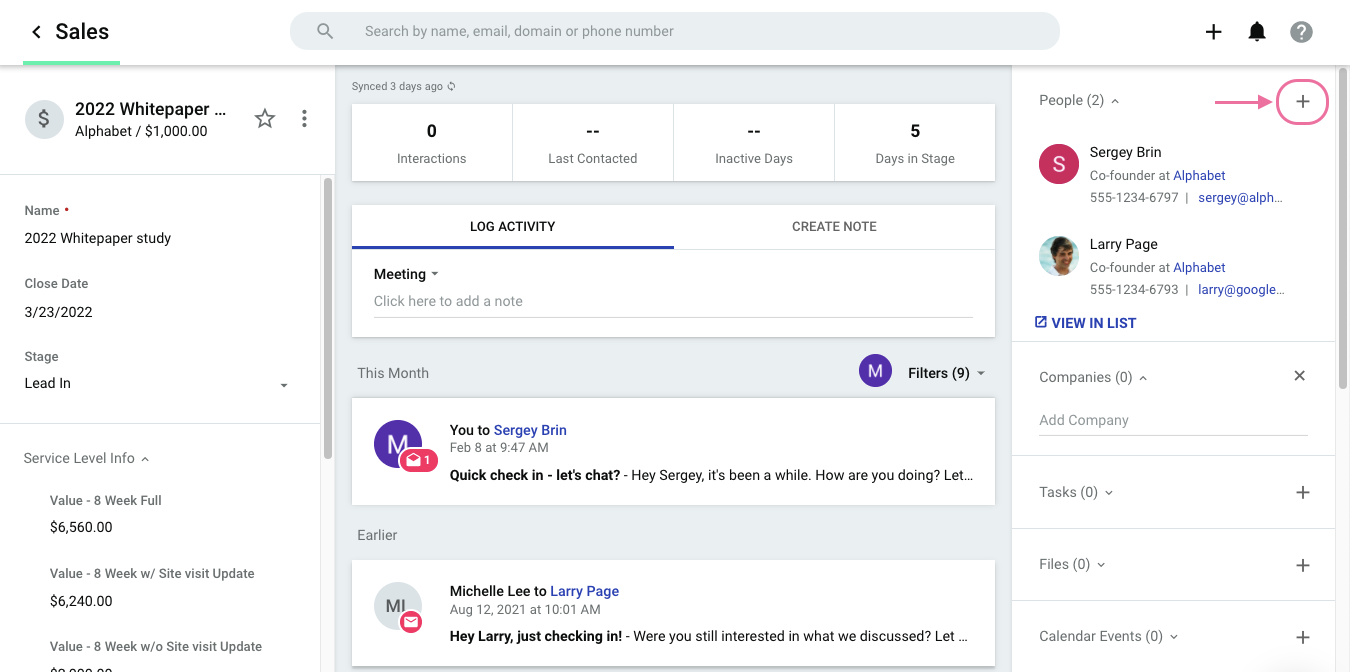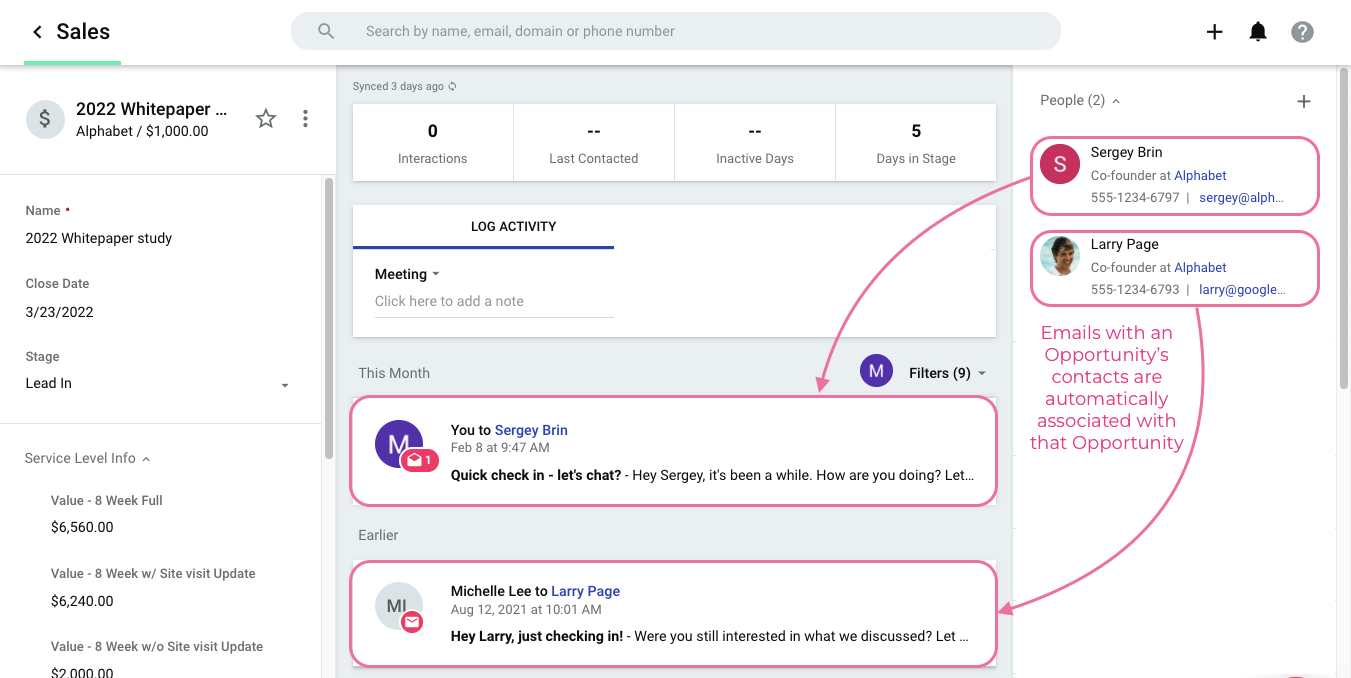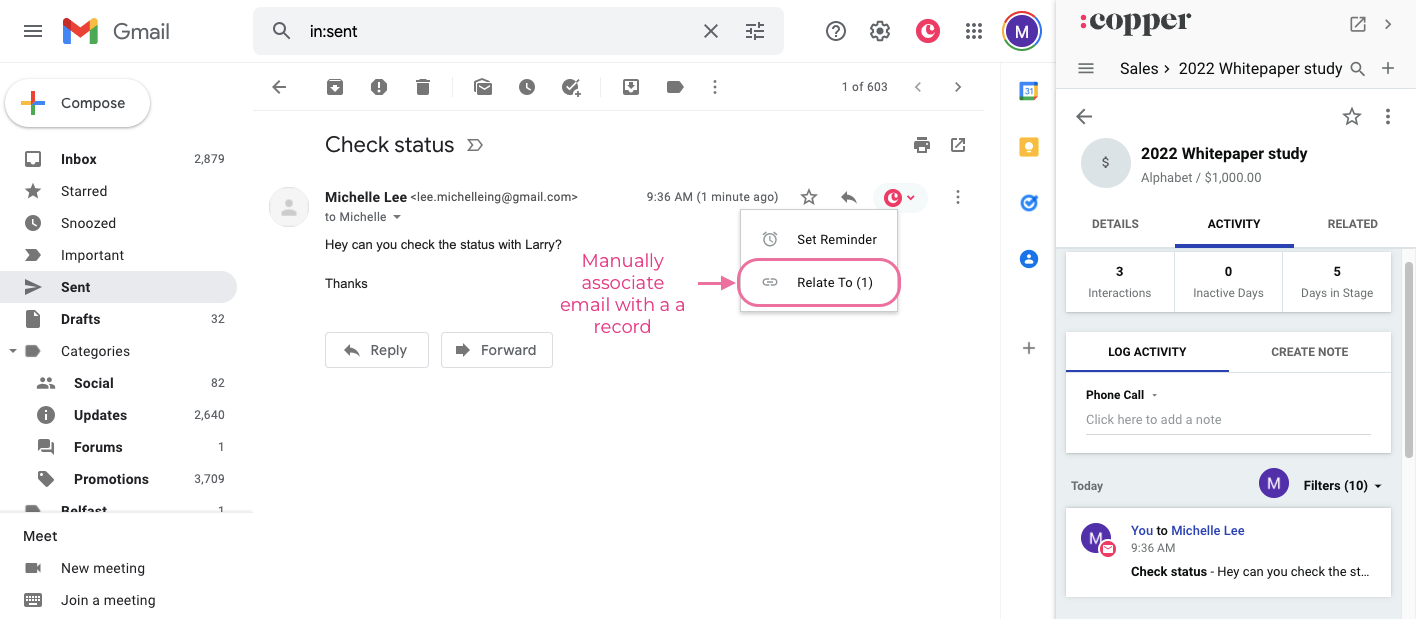I’m an advisor to a team, who are using Copper (and Gmail); I have emails with the team and others, about “opportunities” which I would like to associate with those opportunities. I can generate an email address in Settings / email however if I forward a message to that address it just disappears there is no way that I can find to either direct it to the opportunity when I’m forwarding it, or to pick it up in Copper and associate it?