How do I get rid of this? It covers the message of most emails.
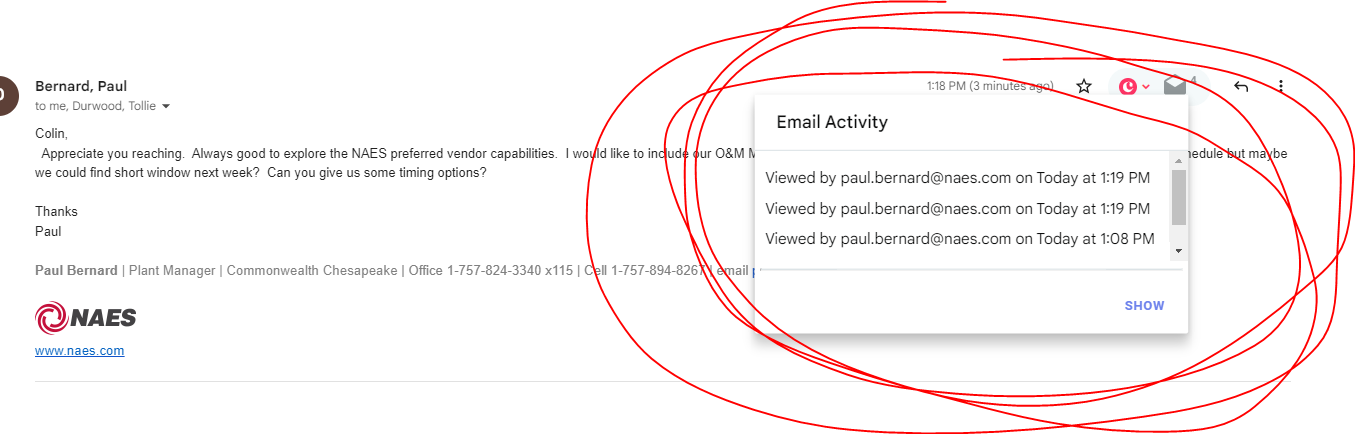
Hi
Thank you for submitting your question to the Copper Community. Happy to help out!
The Gmail Spotlight can be turned off in the Copper CRM Chrome Extension settings, here is how to access and turn off the setting:
How to Access Gmail Spotlight setting:
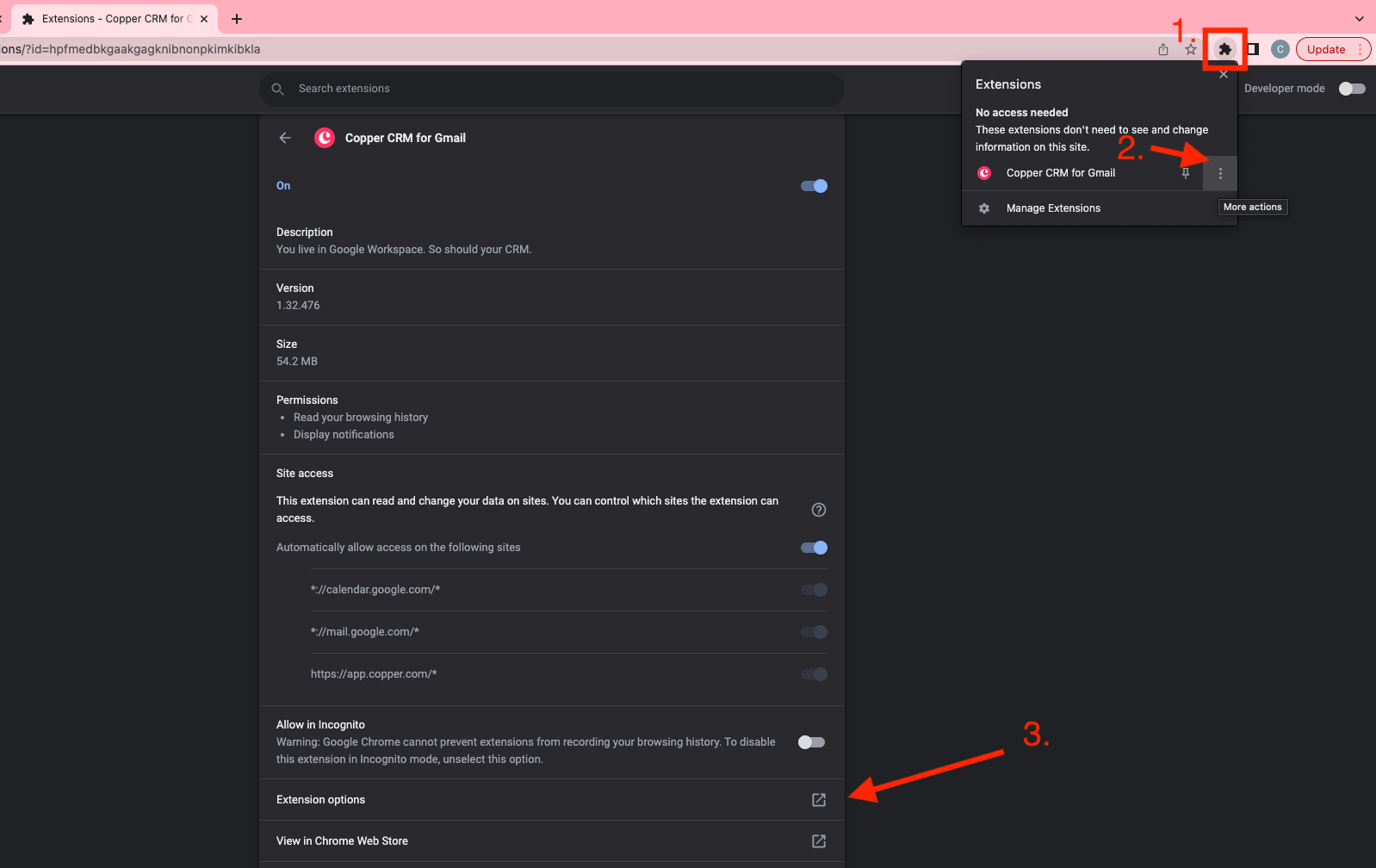
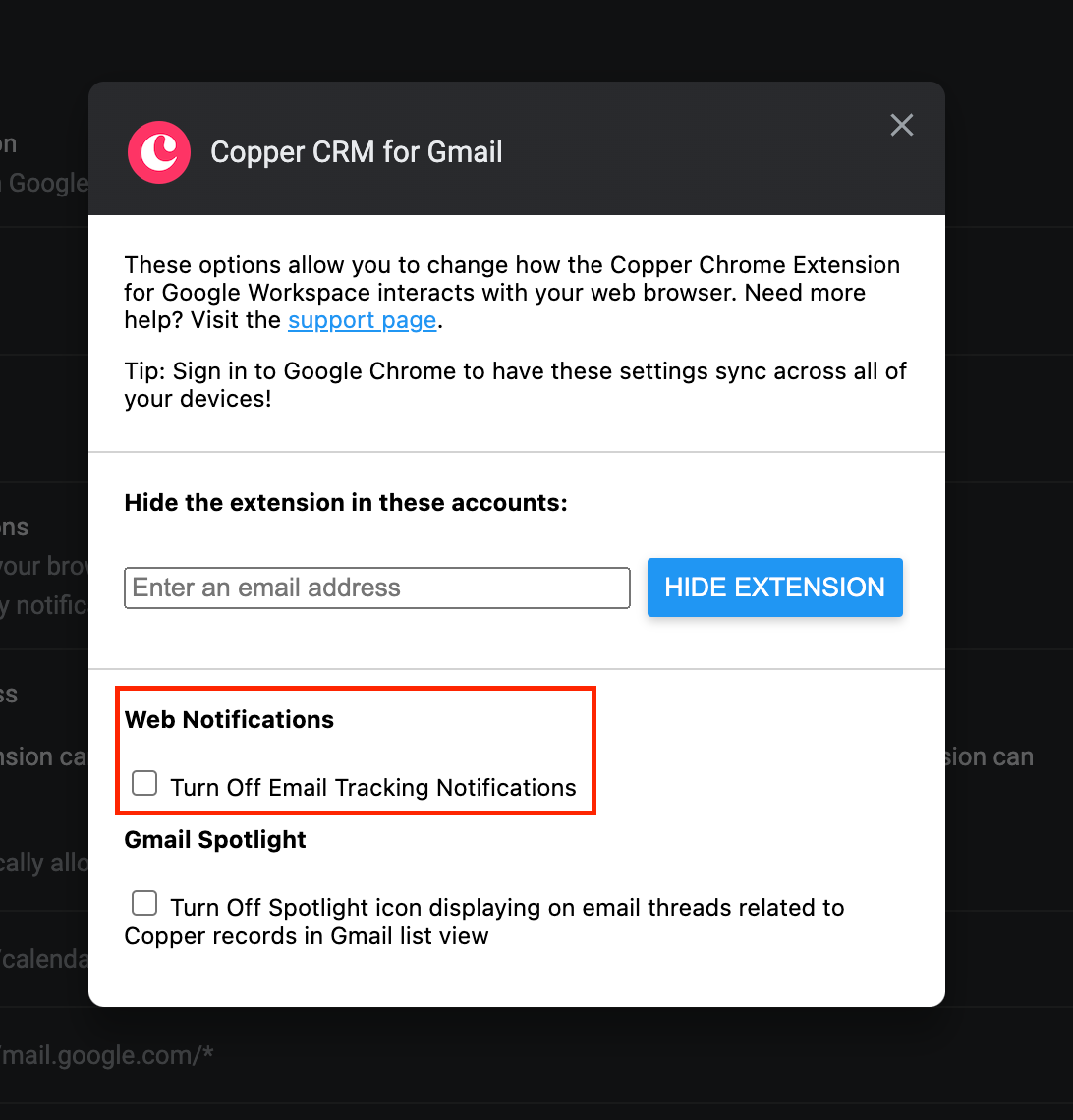
If you have any further concerns with the Chrome Extension, I recommend reaching out to Copper Product Experts by Starting a Conversation via the Chat Bubble in your Copper Web App for direct support.
Thank you!
Chris
Enter your username or e-mail address. We'll send you an e-mail with instructions to reset your password.