Leads have a source field and opportunities have a source field but we want to have a source field for People. How can we do that?
Hi
Our default Source field is included on Leads and Opportunities. If you’d like to have a Source field on People, you’ll have to create a new custom field.
If you’re an admin, you can do this by opening any Person and clicking the “+Add new field” button.
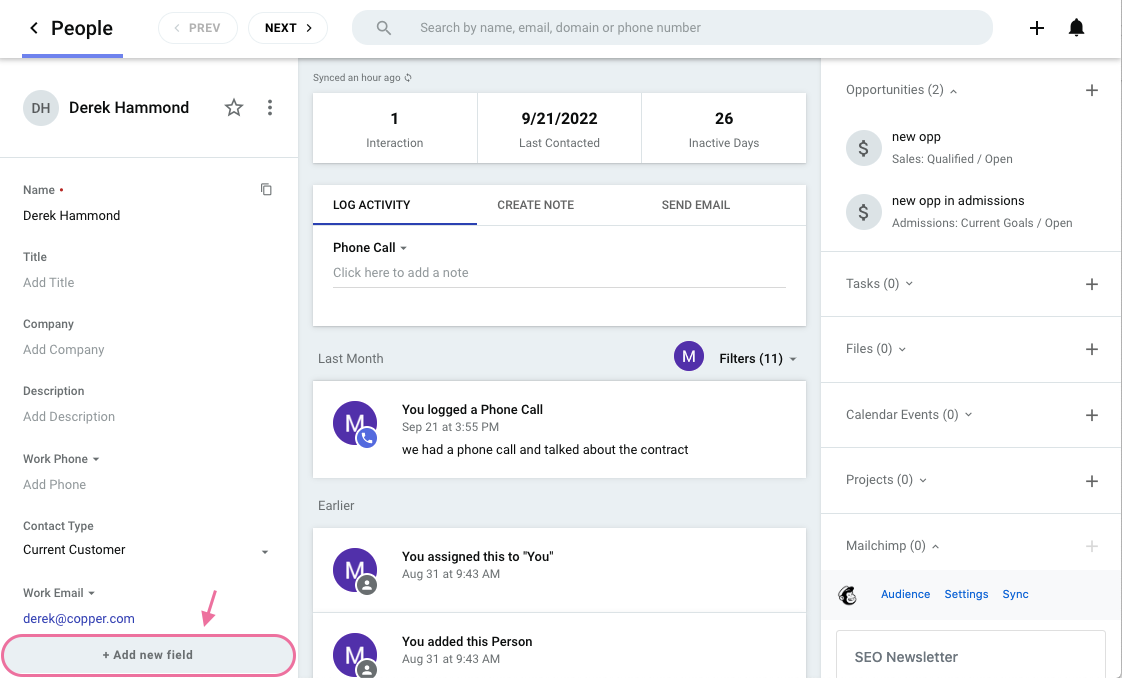
Then you’ll get a popup where you can customize your new field.
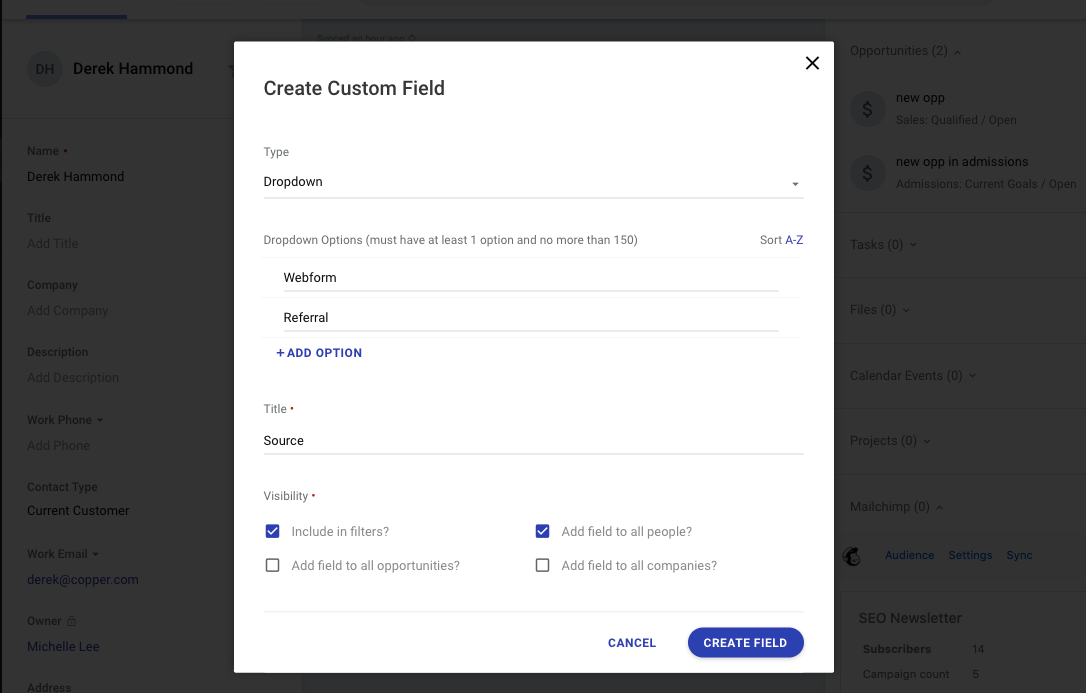
If you need to edit this field in the future, you can go to Settings > Customize > Manage Fields on Records > Edit Custom Fields.
Hope that helps!
Since the field I want to add is a list of contacts that are already in Copper, I tried a custom field, Connect Field and used “Referred by.” Are there any limitations I may not be thinking about if I use it that way?
- You cannot pull them into the Reporting system
- They cannot be imported or exported
- The workflow automation tool cannot update them
If you’re just using that connect field to create links between contacts then it might work for your case!
Another option is using a custom text field instead - this would just be text instead of a hyperlink. The upside to this is you can import/export it and use in the reporting system. The downside is instead of a nice hyperlink to the other contact, it’s just plain text. And if you end up with typos, different spellings, etc it can make it much harder to use it as a filter criteria.
I am using the source field on our sales funnel...but I really want to make it a madatory field. Currnetly when I try to make it mandatory it says “field update failed”
What am I doing wrong? it shows me an option to make it mandatory.
Figured it out...you need to turn off automations before you try.
Can you explain why this wouldn’t be a default field on People? I’m asking because at least in the nonprofit world, it’s pretty standard practice to be able to run reports on individuals by Source Code and it’s a bit strange that we wouldn’t be able to do that. Thanks in advance.
Reply
Enter your username or e-mail address. We'll send you an e-mail with instructions to reset your password.


