I am looking to add more invoicing information to copper to better connect the dots between Copper and our invoicing tool (currently quickbooks).
To start, I was going to keep it simple and wanted to add a contact “role” custom field for things like Invoicing Contact, Executive Sponsor, Primary Contact, etc.
And then ideally add invoicing type (example: check, wire, credit card), and invoicing cadence (monthly, quarterly, annual, all up front, other, etc.) as well.
Would this all be custom fields in Copper on both the contact record and Company record? Or does Copper have already existing structure for this that I have missed?
Adding Invoicing/Billing Info to Copper
Hi
I was going to keep it simple and wanted to add a contact “role” custom field for things like Invoicing Contact, Executive Sponsor, Primary Contact, etc.
A new custom dropdown on your People records would be a great place to store this. The only thing is that you would have to open each contact to see check who’s the executive sponsor for a company, who’s the invoicing contact, etc. Which brings me to my next suggestion -
Instead of a regular dropdown, you can create connect fields to store this info. These are fields that link from one record to another. So for example, you can add a connect field on a company record that links to their Executive Sponsor or Invoicing Contact.
Here’s an example where Michelle Lee is the executive sponsor for Airbnb:
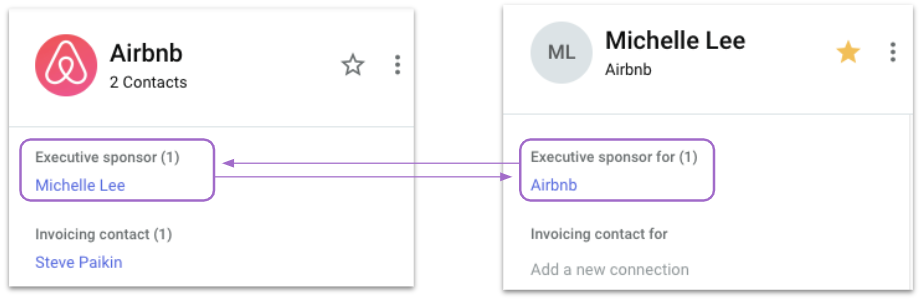
Connect fields are great for adding visibility between two multiple records.
The downside of connect fields are:
- You would have to build one connect field for each role type (e.g. one for invoicing contact, one for executive sponsor) - so you might end up with a lot of fields. But you can organize them into a collapsible section.
- You cannot include them in reports, exports, or imports.
Full details in this article but feel free to let me know if you have any questions.
And then ideally add invoicing type (example: check, wire, credit card), and invoicing cadence (monthly, quarterly, annual, all up front, other, etc.) as well.
Drop downs would be great for this! I would consider putting this on the Company records in your system. If you have a lot of fields related to billing, consider organizing them with collapsible sections.
Let me know if that helps!
Hi
I was going to keep it simple and wanted to add a contact “role” custom field for things like Invoicing Contact, Executive Sponsor, Primary Contact, etc.
A new custom dropdown on your People records would be a great place to store this. The only thing is that you would have to open each contact to see check who’s the executive sponsor for a company, who’s the invoicing contact, etc. Which brings me to my next suggestion -
Instead of a regular dropdown, you can create connect fields to store this info. These are fields that link from one record to another. So for example, you can add a connect field on a company record that links to their Executive Sponsor or Invoicing Contact.
Here’s an example where Michelle Lee is the executive sponsor for Airbnb:
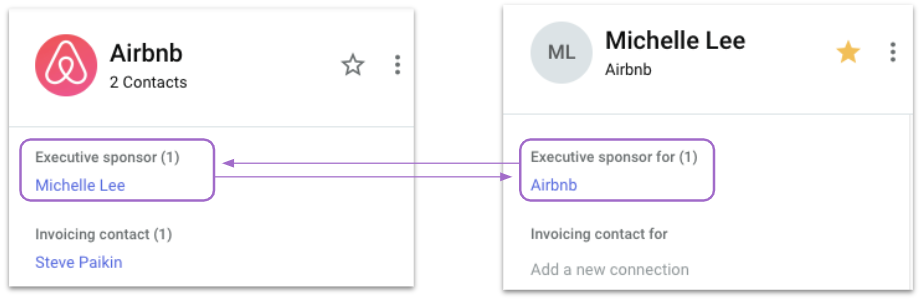
Connect fields are great for adding visibility between two multiple records.
The downside of connect fields are:
- You would have to build one connect field for each role type (e.g. one for invoicing contact, one for executive sponsor) - so you might end up with a lot of fields. But you can organize them into a collapsible section.
- You cannot include them in reports, exports, or imports.
Full details in this article but feel free to let me know if you have any questions.
And then ideally add invoicing type (example: check, wire, credit card), and invoicing cadence (monthly, quarterly, annual, all up front, other, etc.) as well.
Drop downs would be great for this! I would consider putting this on the Company records in your system. If you have a lot of fields related to billing, consider organizing them with collapsible sections.
Let me know if that helps!
Thanks Michelle. If I just wanted one contact on the company record, like the invoicing, what would be the best way to do that? It seems like connect fields would be the way to do that. But just confirming. You mentioned creating one connect field for each role type - so i would have 3 custom/connect fields: invoicing, primary contact, & exec sponsor. Is that it? Or is it really 3 for contact records and then another 3 for company records?
--
Invoicing type and cadence makes total sense. Thanks!
If I just wanted one contact on the company record, like the invoicing, what would be the best way to do that?
A connect field would work great for that. So instead of building a connection for every single role type, you can just build one for the most important role (e.g. invoicing contact in your case).
You mentioned one contact, so I want point out that you could have multiple contacts linked in one connect field. I could have up to 30 named listed under the Invoicing Contact, for example. There’s no way to limit the number of connections so it’s something your team would need to be mindful of if there are multiple folks you contact for billing/invoicing on a single account.
You mentioned creating one connect field for each role type - so i would have 3 custom/connect fields: invoicing, primary contact, & exec sponsor. Is that it? Or is it really 3 for contact records and then another 3 for company records?
A connect field is technically a pair of fields; one for each direction (e.g. Company → Person and Person → Company).
So each time you set up a connect field, it technically creates two fields. In your case, you are setting up 3 connections so you will end up with 6 fields; 3 on people and 3 on companies.
When you create it you will see two boxes - one to set up each half of the pair of fields.
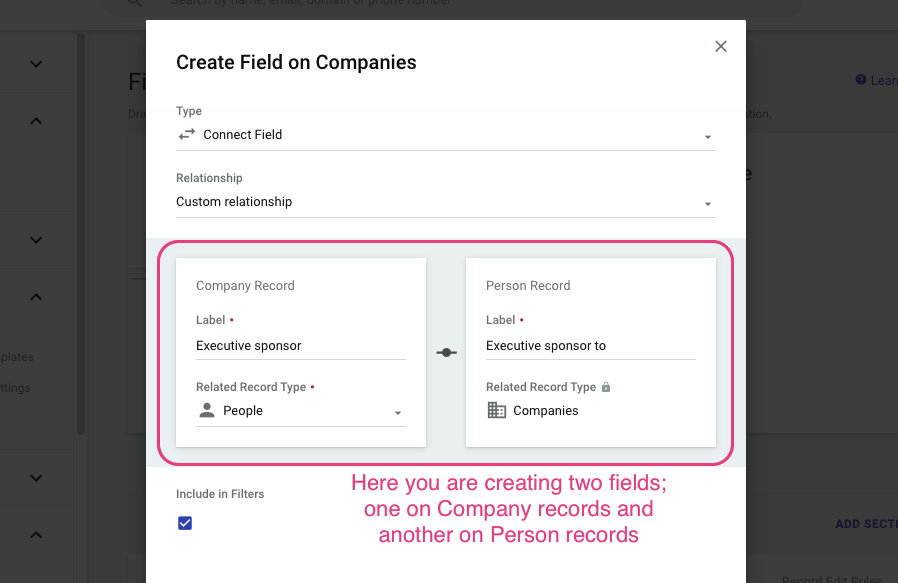
Two fields will be created but you can deactivate/hide one if you need to. You would do this under Settings > Customize > Manage Fields on Records and click the minus sign on the right of the field in question.
I hope that makes sense!
Enter your username or e-mail address. We'll send you an e-mail with instructions to reset your password.


