How do I stop lost opportunity email notifications
Hi
Can you open up Copper and go to Settings > Personal Preferences > Notifications? At the top, you should see this option:
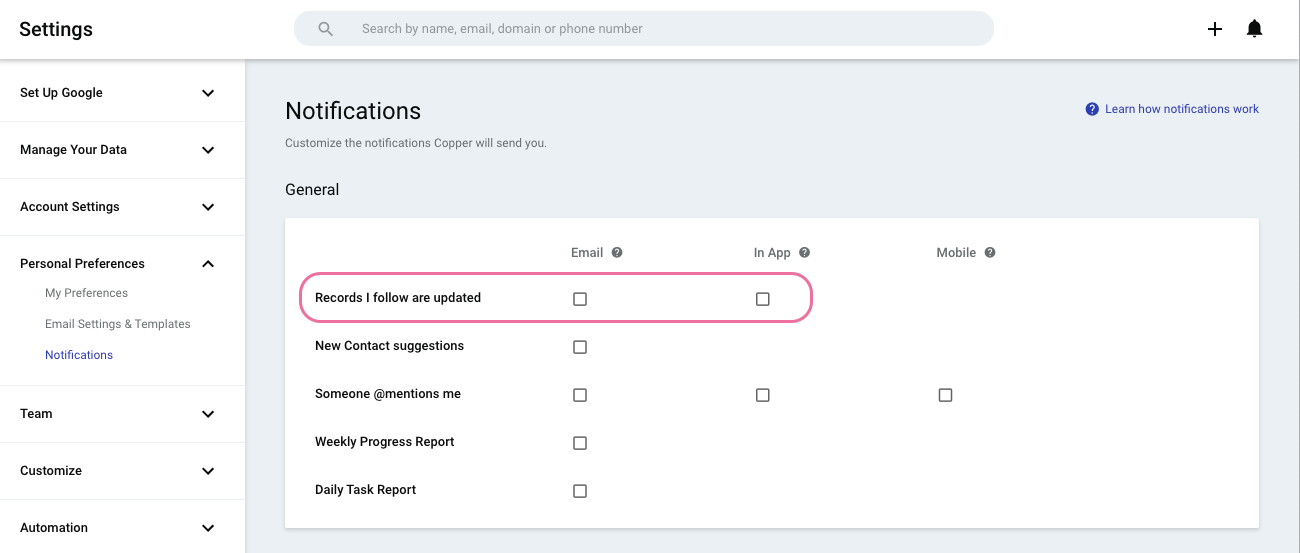
Go ahead and un-check those boxes to stop the emails and notification. Note, this will also stop notifications for when a note is logged, the opp stage changes, task reminders, project status changes, and other opp status changes (e.g. Won or Abandoned).
While you’re in there, I recommend you scroll to the bottom to check your automatic “Following” rules:
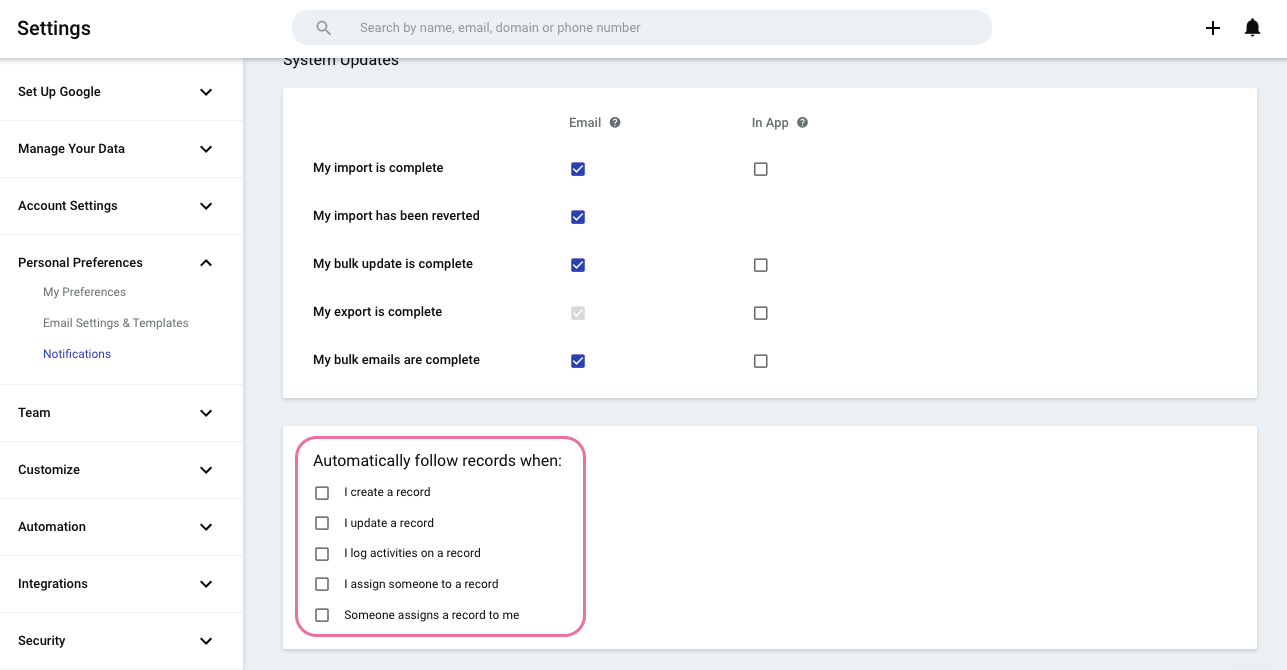
Actually, I recommend you review all the notification options while you’re there! But definitely take a look at the two sections I pointed out above.
Let me know if that helps :)
Enter your username or e-mail address. We'll send you an e-mail with instructions to reset your password.