Hi everyone, did you know you can add emojis to your pipeline names?
I’ve seen several customers use emojis to help differentiate their pipelines. This is especially useful if you have a long list of pipelines!
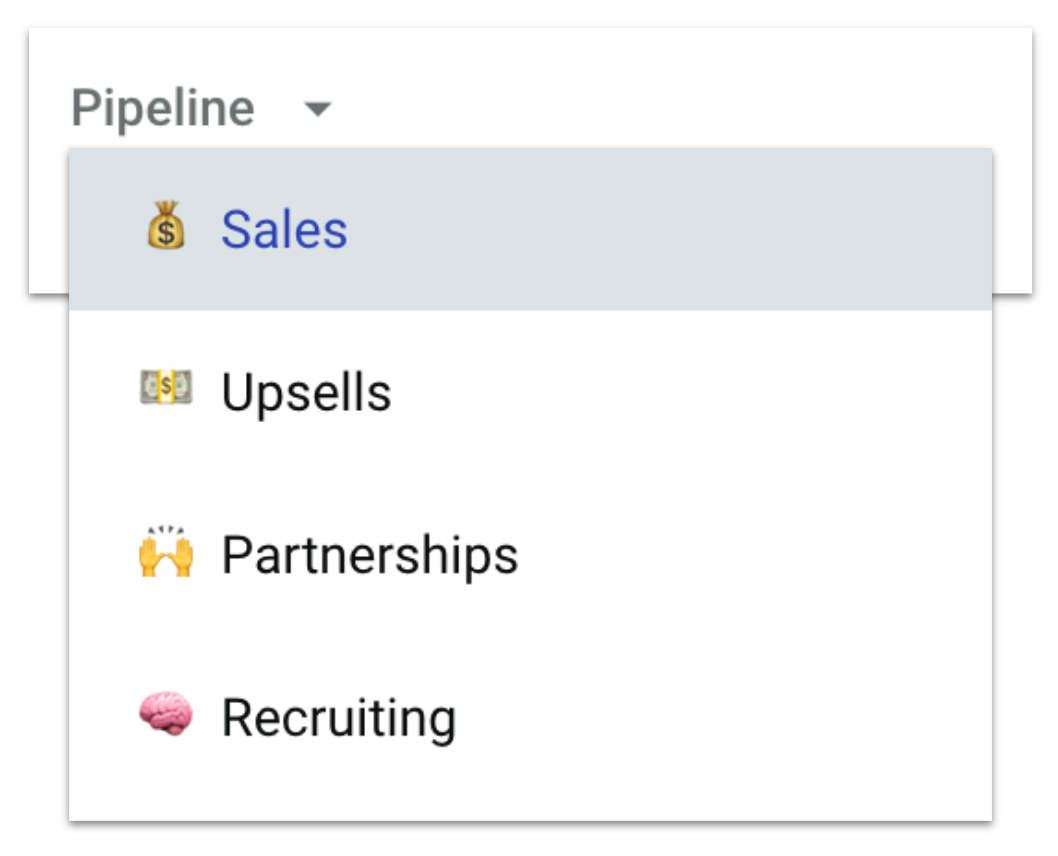
To do this, go to Settings > Customize > Pipeline Stages and edit one of your pipelines. You’ll need to copy and paste an emoji into the pipeline name. (Note: you need to be an admin to do this)
You can add emojis in various other places too, such as in the title of an Opportunity.
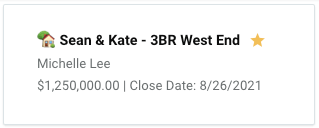
I even had one customer use them as a visual cue for the value of the opportunity.
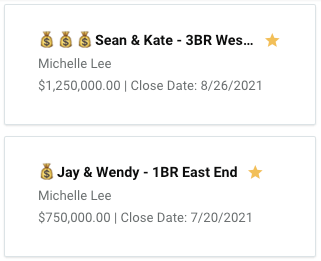
So now you know you can use emojis to further customize what you have in Copper. Get creative and let us know in the comments how you’re using emojis in Copper!


