I would like to create a report or a download of person specific information - name, email, linkedin profile, for the primary contacts of Companies with a specific tag. How can I do this?
Jim
I would like to create a report or a download of person specific information - name, email, linkedin profile, for the primary contacts of Companies with a specific tag. How can I do this?
Jim
Hi
You can create a report that grabs the information for the Primary Contact for each Company. You can do this for most information for a Person. However, you won’t be able to include the LinkedIn information in the table.
To do this, open up the Reports area of Copper and click on Insights Builder. There, you’ll see a bunch of fields/data listed on the left hand side. Drag “Company Name” “Person Name” and “Person Email Address” into the areas where it says Rows. You’ll see it create a table as you do that.
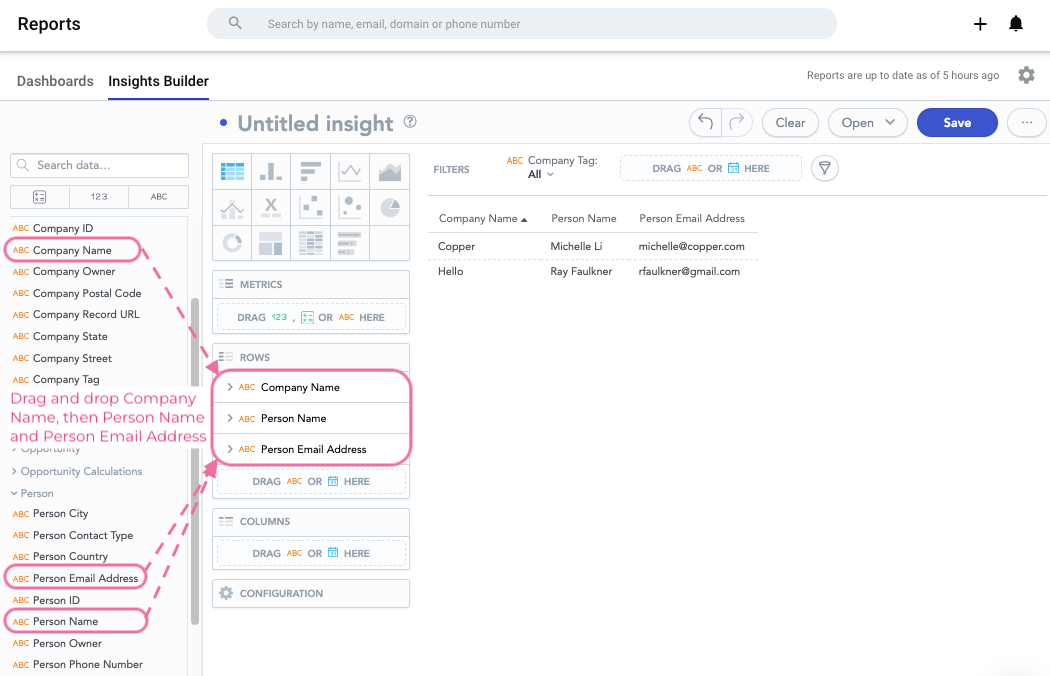
Next, you need to filter out which Companies you are displaying the data for. Find “Company Tag” in the left hand side, and drag it into the top filter bar.
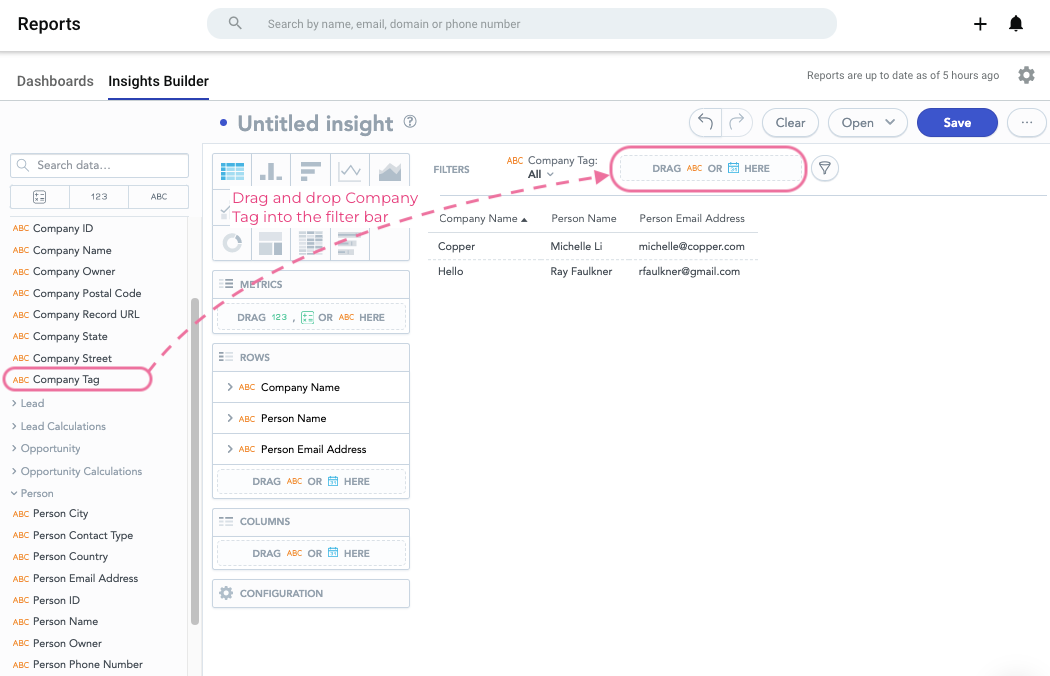
Once you do that, you’ll get a Company Tag filter where you can select the specific Tags to filter by.
After you’ve created your chart, you can download it by clicking the three dots in the top right corner. You can also name and Save your chart for future use.
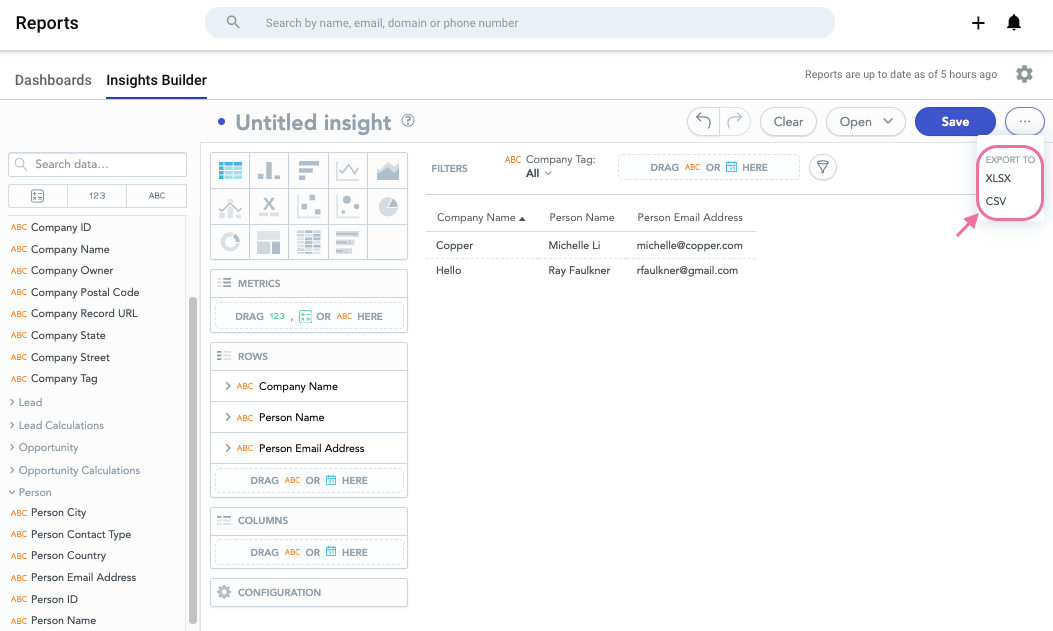
As mentioned, you won’t be able to include the LinkedIn information in this table. But you can include most other information. If you have any custom fields you would like to include, make sure to add them to the reporting system by clicking the gear icon in the top right > Configure Custom Fields.
Let me know if this helps!
Enter your username or e-mail address. We'll send you an e-mail with instructions to reset your password.