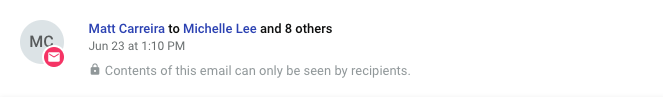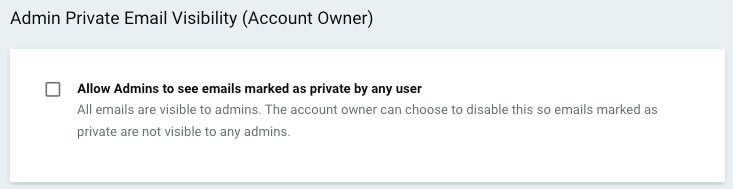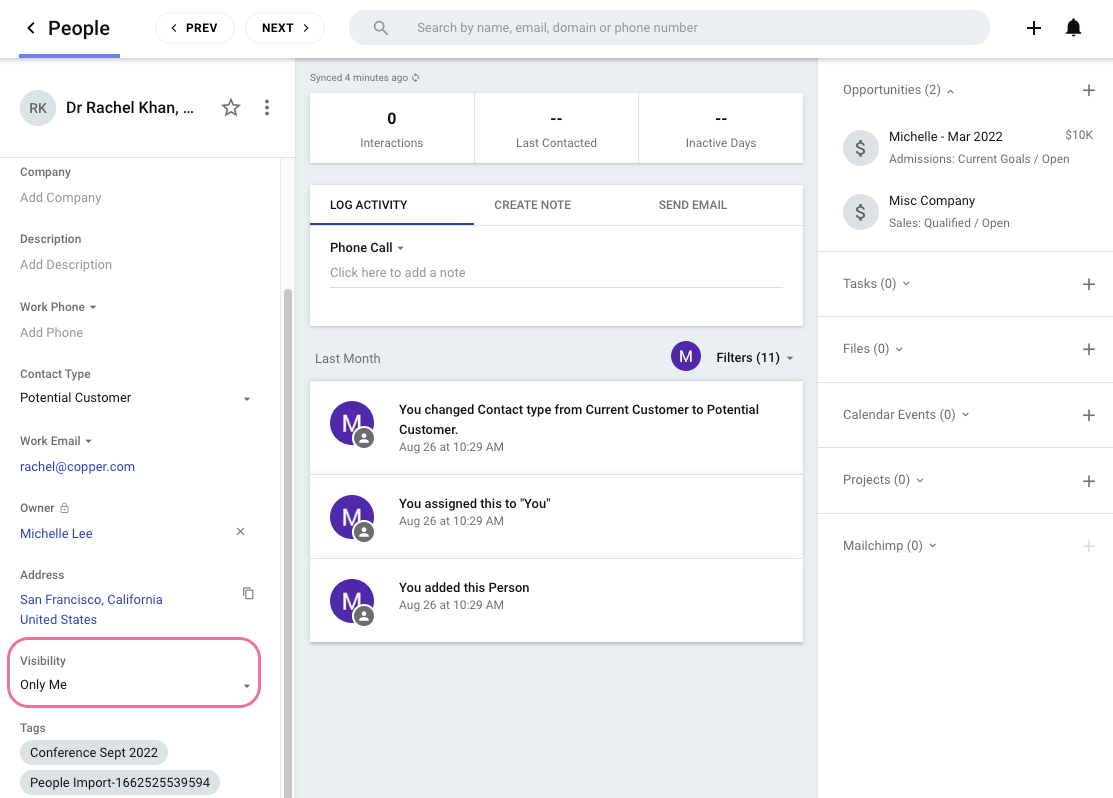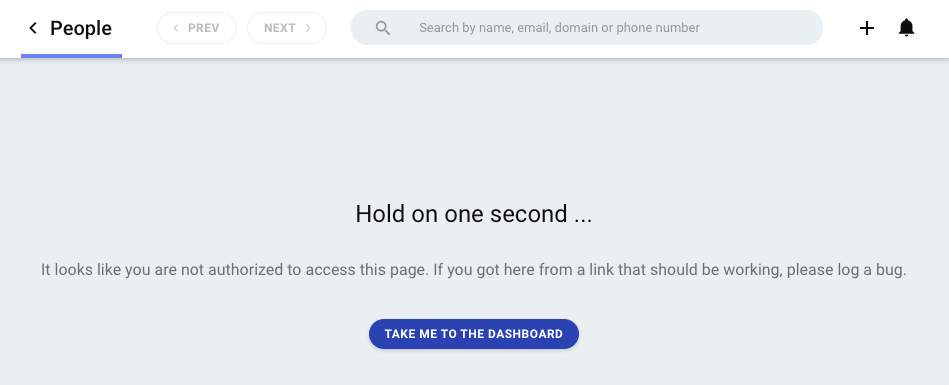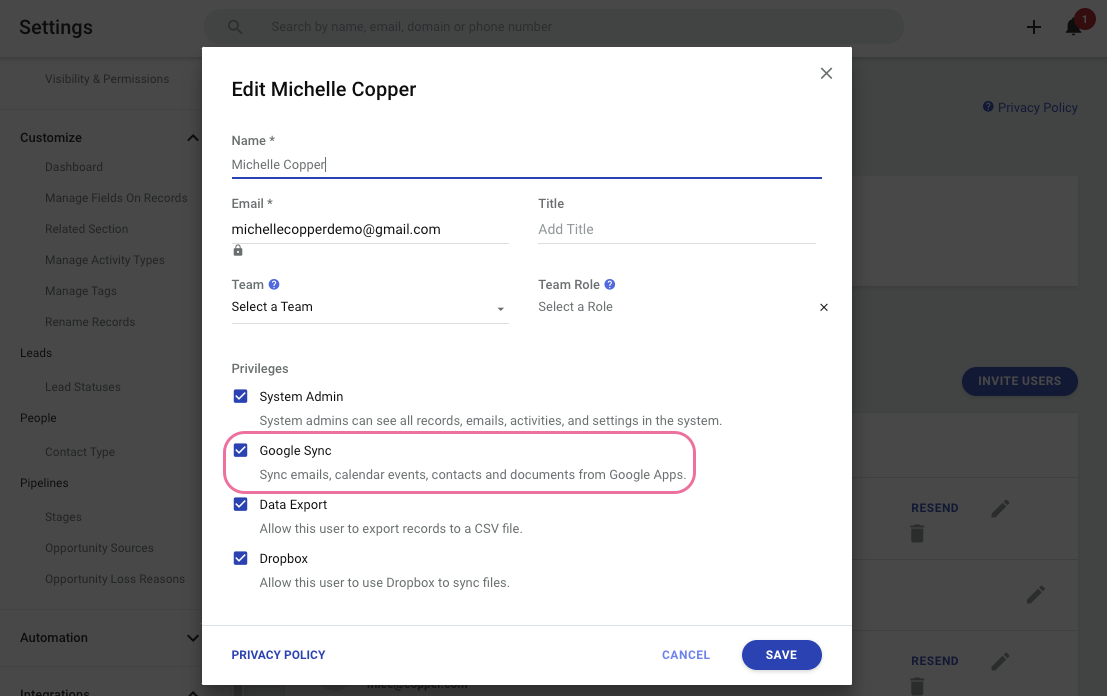Hi all!
My team and I are struggling with the “Individual Email Visibility Control” setting. Either all emails are public, which we definitely don't want because that means I could see all emails to and from my colleagues, including internal and private emails. Or all emails are private, which is what we have now, but that means opening every email to and from (potential) customers manually, and there are dozens of them every day. Is there a solution for this? Or can a less all-or-nothing feature be developed?
Kind regards,
Jesper Doorn
Best answer by Michelle from Copper
View original