Hi everyone! I am a Talent Coordination Specialist at SymphonicHCM. We are a recruiting firm, and I was hoping to get some input from others that are also using Copper for recruiting. Does anyone have any specific features in Copper that they have found to be extremely useful? I was also hoping to get some insight on how others are using Copper exactly for their recruiting firm and some best practices and advice on this. Thank you!
Generally, I can imagine these features would be useful:
- Pipelines - use them to track the stage of a position. So maybe you have a Recruiting Pipeline with stages for New Opening, Sourcing Candidates, Offer Received, Offer Accepted. You could also have different Pipelines for different processes, e.g. one for regular recruiting and one for executive search
- Contact Types - make sure you customize these so that you can categorize your People as Potential Candidate, Current Candidate, Hiring Manager, etc. You can do this at Settings > Customize > Contact Types
- Bulk emails + templates - You could, for example, have a template for sorry, the job is no longer available. Then, if you want to give a heads-up to all unsuccessful candidates, you can send a bulk email to all the contacts attached to an Opportunity/Job (just remember to un-select the successful candidate, hiring manager, etc). Video on this here.
- And of course, our automatic Gmail + Calendar sync would be useful for tracking your communications.
If you use LinkedIn to find candidates, our LinkedIn integration might be helpful. Just note that it’s only included with our Business plan - although we do offer a discount for any users on a Copper Professional plan.
And here are some previous threads specifically for this industry:
I want to eventually put together a more comprehensive guide for the recruiting space - maybe something similar to what we have for Real Estate. So I’m curious to hear about anything you guys have found useful!
Thanks so much Michelle! That information was very helpful.
Also, I imagine in the recruiting space you have plenty of emails about a candidate rather than to a candidate. If you have the Chrome extension, you get a button that allows you to add an email to any of your Opportunities. Video on that feature here.
So, if your colleague sends you an email to you that says hey the hiring manager really likes X candidate, you can attach that email to the job Opportunity even though neither the candidate nor the hiring manager are participants in that email.
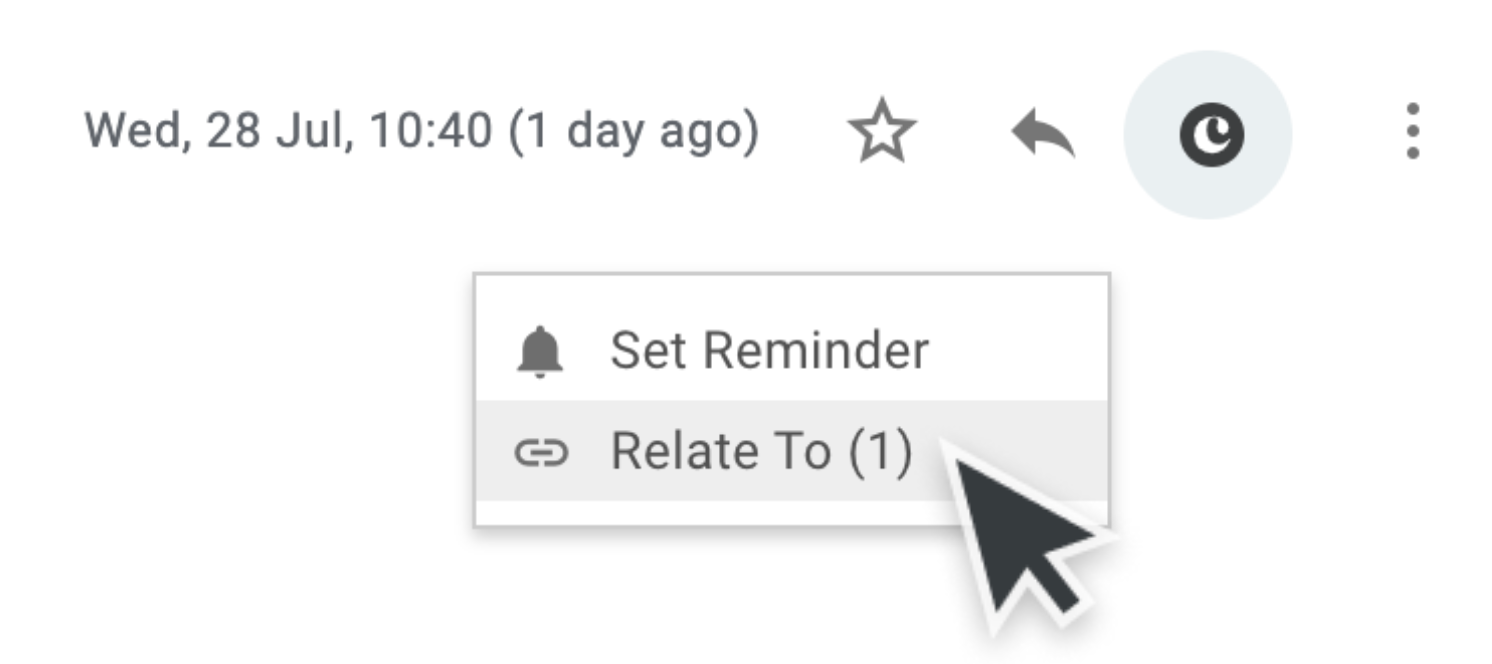
Anyways, I’m super curious to hear about the setup that you land on. When you’re ready, would you mind letting me know what your Pipelines & Pipeline Stages look like? 🙂
Reply
Enter your username or e-mail address. We'll send you an e-mail with instructions to reset your password.


